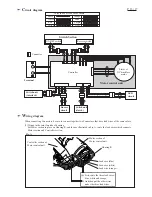R
epair
P 8 / 17
Fig. 33
< 8 > Disassembling motor section and gear section
Fig. 34
Fig. 35
Fig. 36
( 1 ) Remove ring 38, and clutch cover from housing referring to "< 4 > Disassembling spindle (as a bit holder)
and clutch case".
( 2 ) After removing clutch section, separate housing L from housing R by unscrewing 8 pcs.
of pan head screw M3x20. See Fig. 33.
( 3 ) Remove gear section with motor section from housing R .
( 4 ) Turn motor bracket anti-clockwise. So gear section can be separated from motor section. See Fig. 35.
( 5 ) Pull off rotor from motor control unit and remove motor bracket. See Fig. 36.
Clutch
section
Compression spring 5
Pan head
screws M3x20
Housing L
Housing R
Plate
Lens
Gear section
Motor section
See Fig. 34.
Motor bracket
Motor bracket
<Note>
Be careful, not to be pinched your finger
between motor control unit and rotor.
Because, rotor is pulled toward motor
control unit by the strong magnetic force.
Motor control unit
Rotor