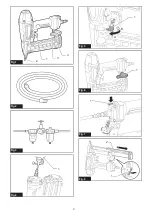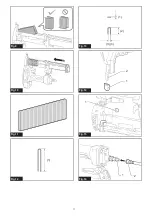11 ENGLISH
OPERATION
CAUTION:
Make sure all safety systems are in
orking order before operation.
Selecting the operation mode
CAUTION:
Always make sure that the actua-
tion mode selector is properly set to the position
for the desired stapling mode before stapling.
Fig.17:
1.
A c tuation mod e selec tor
Single sequential actuation mode:
Y ou c an d riv e one staple by one seq uential operation.
S elec t th is mod e w h en d riv ing a staple c aref ully and
ac c urately .
T o c h oose th is mod e, set th e ac tuation mod e selec tor to
th e
position.
Contact actuation mode:
Y ou c an d riv e staples repetitiv ely by plac ing th e c ontac t
element w ith th e trigger h eld .
T o c h oose th is mod e, set th e ac tuation mod e selec tor to
th e
position.
Checking proper action before
operation
Bef ore operation, alw ay s c h ec k f ollow ing points.
— Make sure th at th e tool d oes not operate only by
c onnec ting th e air h ose.
— Make sure th at th e tool d oes not operate only by
pulling th e trigger.
— Make sure th at th e tool d oes not operate only by
plac ing th e c ontac t element against th e w orkpiec e
w ith out pulling th e trigger.
— I n single seq uential ac tuation mod e, make sure
th at th e tool d oes not operate w h en pulling th e
trigger first and then placing the contact element
against th e w orkpiec e.
Single sequential actuation
P lac e th e c ontac t element against th e w orkpiec e and
pull th e trigger f ully .
A f ter stapling, release th e c ontac t element, and th en
release th e trigger.
Fig.18
CAUTION:
Do not place the contact element
against the orkpiece ith excessive force. Also,
pull the trigger fully and hold it on for 1-2 seconds
after stapling.
Ev en in th e “ S ingle seq uential ac tuation” mod e, h alf -
pulled trigger c auses an unex pec ted stapling, w h en
th e c ontac t element re-c ontac ts th e w orkpiec e.
Contact actuation
Pull the trigger first and then place the contact element
against th e w orkpiec e.
Fig.19
Empty indicator
W h en th e remaining number of staples in th e magaz ine
bec omes low , th e empty ind ic ator turns to red . R eload
th e staples w h en th e empty ind ic ator bec omes red .
Fig.20:
1.
Empty ind ic ator
Removing jammed staples
CAUTION:
Always return the trigger and
disconnect the hose before removing jammed
staples.
CAUTION:
Do not use deformed staples or
strip of staples.
F ailure to d o so c auses poor staple
f eed ing.
NOTE:
A lw ay s h old th e rear of th e slid ing d oor w h en
y ou press th e lev er. T h e slid ing d oor opens sud d enly
w ith th e lev er pressed w h en staples are stored in th e
magaz ine.
F ollow th e proc ed ure of “ R emov ing staples” to remov e
th e strip of staples, and remov e j ammed staples f rom
th e staple rail.
MAINTENANCE
CAUTION:
Before attempting to perform
inspection or maintenance, al ays release the
trigger and disconnect the air hose from the tool.
NOTICE:
Never use gasoline, benzine, thinner,
alcohol or the like. Discoloration, deformation or
cracks may result.
Staples
H and le staple strips and th eir box c aref ully . I f th e staple
strips h av e been h and led rough ly , th ey may be out of
sh ape, c ausing poor staple f eed .
A v oid storing staples in a v ery h umid or h ot plac e or
plac e ex posed to d irec t sunligh t.