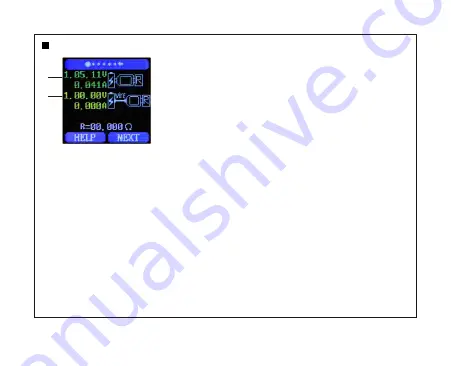
2
1
1. The voltage and current value when the tester is directly
connected to the power supply (recommended to connect to a
fixed voltage and current; only support the power input from the
USB-A male terminal, and the output terminal is USB-A female)
2. The voltage and current value when the tester is connected to
the power supply through the chargeing cable to be tested (the
power supply is connected to the same voltage and current as the
previous step)
Main interface 4 (line resistance measurement interface)
R: Charging cable resistance
This interface of this product can be used to measure the line resistance of the charging cable.
The operation steps are as follows:
Step 1: The tester is connected directly to the power supply, adjust the appropriate load
current (recommended to connect to a fixed voltage and current) , long press the "Next"
button to record the data, and the indicator icon on the right stops flashing.
Step 2: Unplug the tester, connect the tester to the power supply through the Micro USB data
cable, adjust the load current to the same current as the first step (recommended to connect to
the same fixed voltage and current as the first step), long press "Next" button to record data,
the right indicator icon stops flashing, the line resistance test is completed, and the line
resistance value of the data cable is displayed.
Note: If the screen of the tester turns black after inserting the data cable in the second step, it
indicates that the voltage difference is too large, and the tester enters the 4.5V power-off state,
the load current needs to be reduced, and the measurement starts from the first step again.
After the line resistance measurement is completed, restart the measurement after the tester is
Содержание N10
Страница 10: ......










