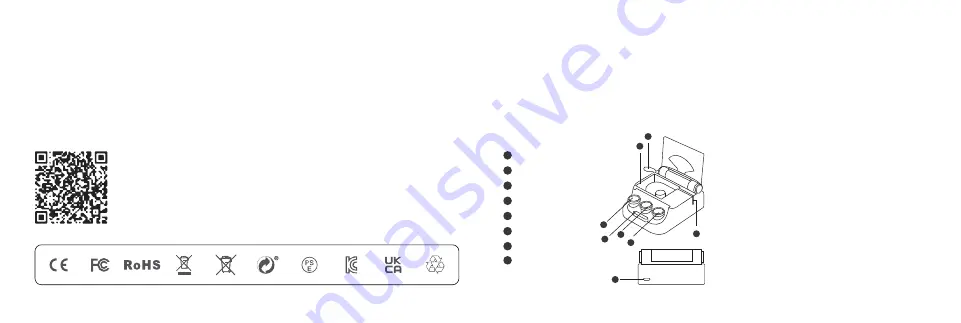
TRADEMARKS
:
The trademark of MakeID
has been registered in the U.S, Europe
and elsewhere, and all other trademarks
are the properties of their respective
owners.
Scan the QR code below to download the
APP directly, or you may go to
Android/Apple APP Store to search for
"MakeID-Life" and to download the APP.
How to get the APP?
RIGHTS:
All rights to this manual are
reserved by MakeID Any sharing,
translation or modification of the
contents of this manual without the
permission of MakeID is prohibited.el
permiso de MakeID.permission of MakeID
is prohibited.
3
Box List
(subject to the actuality)
Main Components
★The Date button
1* Printer
1* Cable
1* Label Tape
1* Instruction
(With Warranty Card And Quality Certificate)
8
1
2
3
4
5
7
6
P
D
C
1
Power On/Off
2
Indicator
3
Date
4
Customization
6
Cutter
7
Label Storage
8
Type-C
5
Paper Exit
One click on the Date button to print out
the date of today. No need to connect to
the APP for this operation.
GREEN:
fully charged/printing/paper
feeding/standby/ready
YELLOW:
charging
RED:
lid open/label improperly installed
★The Customization button
★Status of indicator
Connect to the printer in the “MakeID-Life”
APP before the initial setting or if you need
to change the customized content. After
successful setting, click on the Customiza-
tion button to print out the customized
content. No need to connect to the APP
every time for this operation.
01
02























