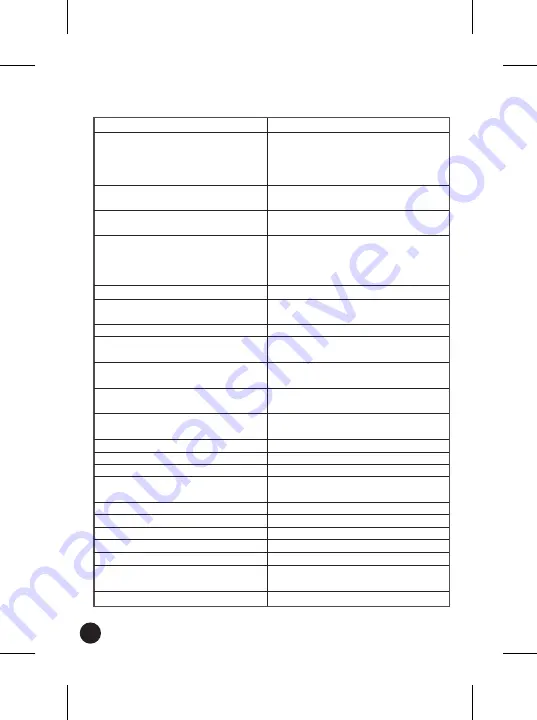
8
Function
Range
Storage of Images
Image Storage Format
Standard JPEG, or HIR files including
measurement data, on memory card
>6000 pictures
Image Storage Mode
IR/visual images; simultaneous
storage of IR and visual images
Image Analyse
Internal image analyse tools.
Complete function
Set-Up
Set-up commands
Local adaptation of units, language,
date and time formats, information of
camera
Languages
Multinational
Digital Camera
Built-in Digital Camera
2 Megapixels
Built-in Digital Lens Data
FOV 65°
Data Communication Interfaces
Interfaces
USB-Type C
USB
Data transform between camera and
PC; Live video between camera & PC
Wifi
802.11, transfer images and realtime
video stream
Power System
Battery
Li-ion battery, 4 hours operating time
Input Voltage
DC 5V
Charging System
In camera (AC adapter)
Power Management
Automatic shutdown
Environmental Data
Operating Temperature Range
-15 to 50°C (5 to 122°F)
Storage Temperature Range
-40 to 70°C (-40 to 158°F)
Humidity (Operating and Storage)
10% to 90%
Drop Test
2m
Bump
25g (I EC60068-2-29)
Vibration
2g (IEC60068-2-6)
Physical Data
Camera Weight. Incl. Battery
<500g
Camera Size (L x W x H)
224 x 77 x 96mm
4. Specifications Continued
Содержание MTi15
Страница 1: ...INSTRUCTION MANUAL 160 x 120 Pixels Thermal Imager MTi15...
Страница 2: ...2...























