Отзывы:
Нет отзывов
Похожие инструкции для NS010
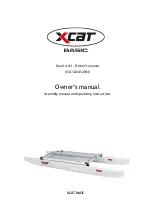
Basic
Бренд: XCAT Страницы: 40

SMT200 188P
Бренд: Rally and Roar Страницы: 8

84 666
Бренд: BEGA Страницы: 2

88 977
Бренд: BEGA Страницы: 4

400-AC-FG
Бренд: Jaypro Sports Страницы: 7

ETV100 LED
Бренд: WE-EF Страницы: 17

TML9008K
Бренд: Quoizel Страницы: 2

EZ-16242
Бренд: eazished Страницы: 12

BASKET200
Бренд: Alice's Garden Страницы: 14

0981 300 000
Бренд: Würth Страницы: 10

iTarget
Бренд: Acetech Страницы: 17

Snow Play Schlitten Snow-Star
Бренд: Jamara Страницы: 4

Snow Play Bob Karol
Бренд: Jamara Страницы: 4

CC-3040PS
Бренд: Cub Cadet Страницы: 10

Loconia 800332
Бренд: OBI Страницы: 14

LT90907
Бренд: LT Страницы: 2

8057XTDLGYS
Бренд: Sunex Tools Страницы: 7

787321
Бренд: Schuller Страницы: 2









