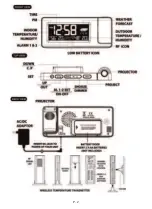P. 6
Remarks:
if only the backup batteries are used, press
SNOOZE
once to activate the backlight for 8 seconds. It is not possible
to keep the display on during the use of the product with batteries.
TO DISPLAY TEMPERATURE IN DEGREE °C OR °F
Simply press
/ C/ F
to display temperature in degree °C or degree °F.
TO USE THE PROJECTION (operated by adaptor only)
1. Press
PROJECT
once to turn on the projection. Press
PROJECT
again to reduce the projection light.
2. Press and hold
PROJECT
to activate auto scrolling function to view the current outdoor temperature (rounded to the
nearest digit) and the current time for 5 seconds alternately. Press
/ C/ F
to select degree Celsius or degree Fahrenheit
temperature readout in projection view. Keep pressed PROJECT for 3 seconds again to turn off auto scrolling function.
3. Press
PROJECT
once again to turn off the projection.
When the projection is on, press and hold SNOOZE to flip the projection view upside down. At the back of your unit, use the
rotary knob to rotate the projection view by 90 degree.
WEATHER FORECAST INDICATOR
There are five possible types of weather icons that will be displayed:
SUNNY
RAINY
SUNNY AND
CLOUDY
(PARTLY
SUNNY)
STORMY
CLOUDY
Remarks: Moving your weather station from one floor of a building to another floor will affect the accuracy of your weather
station, which should operate at the same altitude all the time. If you move it to a new location, it will take 12 hours to get
stable and accurate again.
Содержание WT 249
Страница 1: ...P 1 Mod WT 249 INSTRUCTION MANUAL LCD WEATHER STATION WITH PROJECTION ...
Страница 2: ...P 2 ...