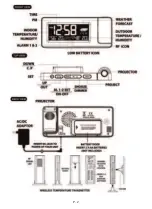P. 5
SUNNY AND
CLOUDY
(PARTLY SUNNY)
CLOUDY
RAINY
STORMY
9.
Then press
SET
once again to save the settings, or it will return to normal mode in around 10 seconds if no further press
of any other buttons.
TO SET ALARM 1 AND 2
1.
At normal time display mode, press and hold
AL 1.2 / ON.OFF
,
icon and the alarm hour digit flash. Press
/ OUT
or
to set the hours of your desired alarm time.
2.
Press
AL 1.2 / ON.OFF
once again, the alarm minute digits flash. Press
/ OUT
or
button to set the minutes of
your desired alarm time.
3.
Press
AL 1.2 / ON.OFF
once again, “1-7” flash. Press
/ OUT
or
button to select “1-7” or “1-5” or “6-7” or “1-1”
1-7
: daily alarm (alarm works through Monday to Sunday)
1-5
: weekdays alarm (alarm works through Monday to Friday only)
6-7
: weekends alarm (alarm works Saturday and Sunday only)
1-1
:single day alarm (alarm only works for one single time and then off)
4.
Press
SET
once again to complete set-up. If no key is pressed the settings are automatically saved in approximate 10
seconds.
TO TURN ON OR OFF YOUR DAILY ALARM
1.
At normal time display mode, press
AL 1.2 / ON.OFF
once to turn on Alarm 1 only,
appears on the LCD.
2.
Press
AL 1.2 / ON.OFF
once again to turn on Alarm 2 only,
appears on the LCD.
3.
Press
AL 1.2 / ON.OFF
once again to turn on both Alarm 1 & 2, both
and
appear on the LCD.
4.
Press
AL 1.2 / ON.OFF
once again to turn off both Alarm 1 & 2, both
and
disappear on the LCD.
TO USE SNOOZE ALARM
When time reaches your set alarm time, your weather station will give a beep sound to wake you up. The corresponding
or
will flash.
1.
Press
SNOOZE
once to stop the alarm temporarily, the corresponding
or
keeps flashing. The alarm will beep
again according to your set snooze duration.
2.
When the alarm is sounding, press
AL 1.2 / ON.OFF
once, the alarm will stop for the day,
or
become static.
Alarm Duration: 2 minutes
TO USE THE HI-LO DIMMER
At normal time display mode, press
SNOOZE
to adjust the brightness (Hi/ Lo/ Off) of the LCD display. This can only be done
when the AC/DC adaptor is being used.
SUNNY
/C/ F
/C/ F
/C/ F
Содержание WT 249
Страница 1: ...P 1 Mod WT 249 INSTRUCTION MANUAL LCD WEATHER STATION WITH PROJECTION ...
Страница 2: ...P 2 ...