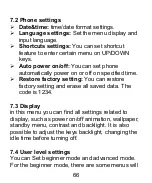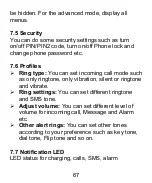6
1
1.
Send to:
select the recipient to send the
message.
2.
Insert template:
Insert phone SMS
template (you can customize message templates).
3.
Add contact:
insert a contact to recipient list
4.
Save as draft:
Save edited SMS into draft
box.
5.
Exit:
quit SMS edit interface.
Inbox:
View message that has been received.
Outbox:
View the SMS which are not sent yet.
Drafts:
view the SMS saved in the draft box.
Sentbox:
view the sent SMS.
Templates:
View the SMS templates.
Answering service:
once the number is set,
keep pressed key 1 to call answering service
number.
Message settings:
You can set SMS style
according to your favorite when sending.
Message capacity:
You can view SMS storage
status for SIM and Phone.
3Call logs
Missed calls:
You can view all of missed calls
Dialed calls:
You can view all of dialed calls.
Содержание SILENO 50R FLIP
Страница 4: ...2 7 5 Sicurezza 30 7 6 Profili 30 7 7 LED notifiche 31 7 8 Connessioni 31 8 Specifiche 32 ...
Страница 9: ...7 Togliere la batteria 1 Aprire il coperchio della batteria ...
Страница 10: ...8 2 Premere il lato superiore della batteria e sollevarlo per estrarla dal vano ...
Страница 54: ...50 Keyboard instruction 1 Receiver 12 Space O key torch ...