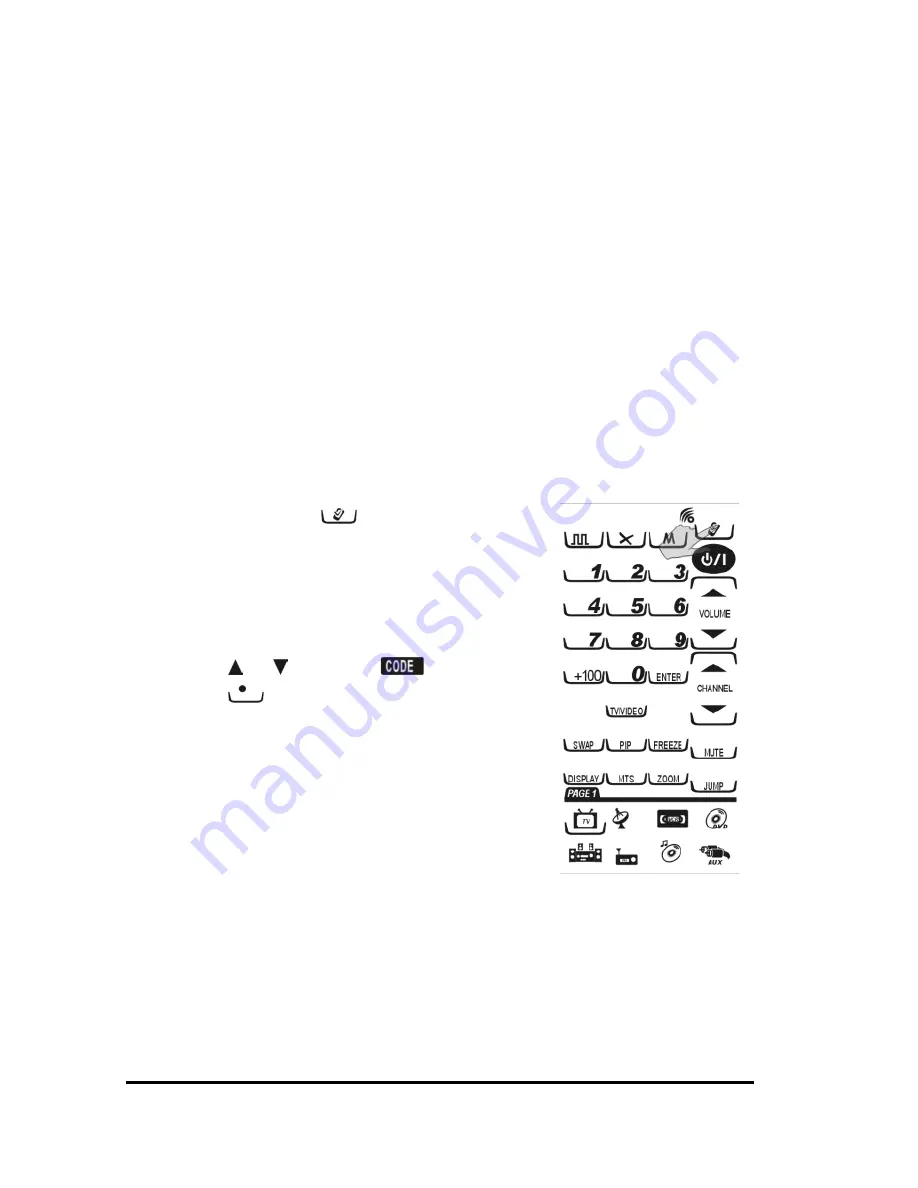
25
Chapter 4 Miscellaneous Settings
This chapter will describe how to use transmission feature,
set up the backlight, and enable the beep sound.
Using the Transmission Feature
The RM-900 can transmit data to another RM-900. You can
transmit preprogram and flash memory data.
NOTE:
Before you use this feature to transfer data, you must
connect two devices with the optional connection cable.
Refer to Appendix B for more information.
1.
Press and hold
for three
seconds to enter the system
setup function. Press the four
numerical keys in any
sequence in the
confirmation screen.
2.
Press or to select
.
3.
Press
to begin
transmission.
4.
During the transmission, the
LCD displays blank keys as
shown in the illustration on
the next page.




























