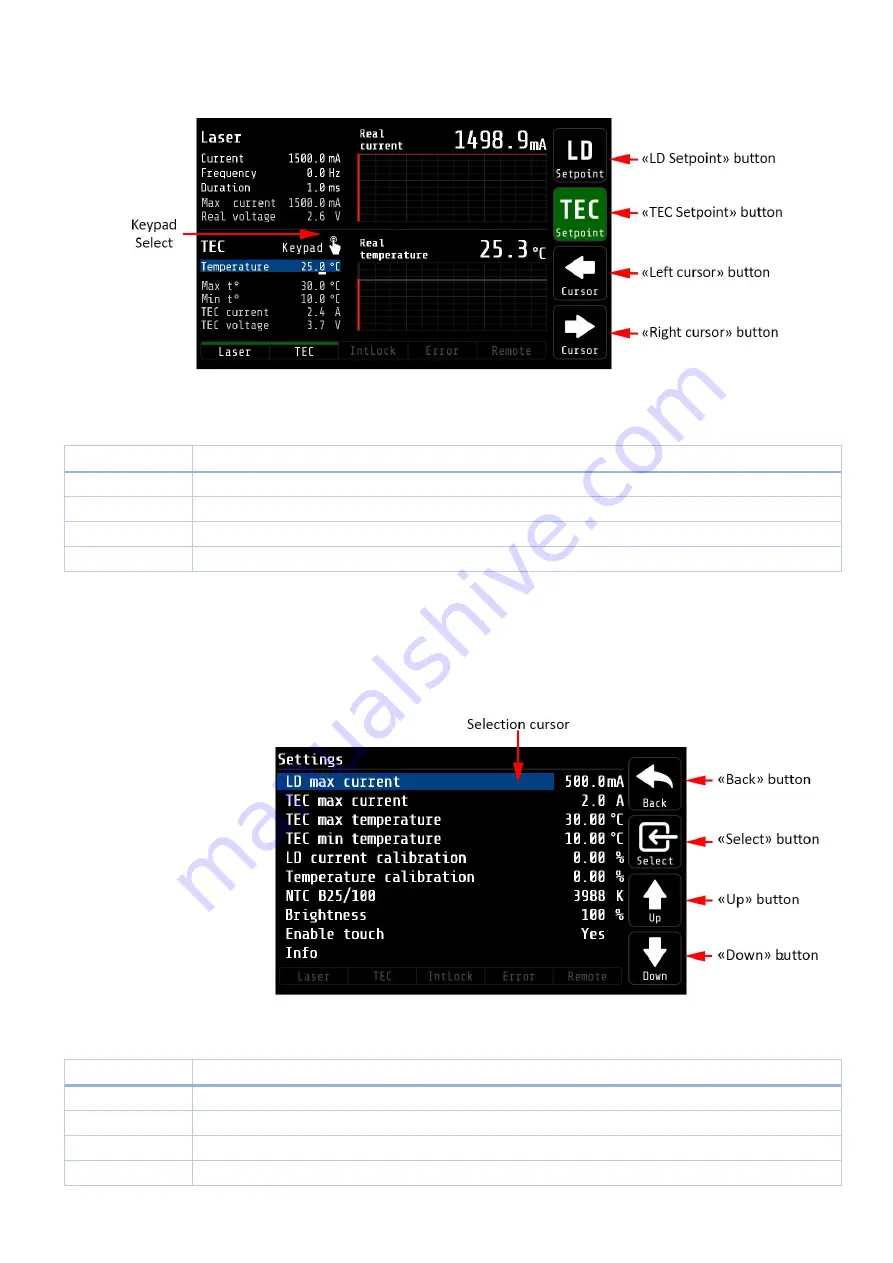
Maiman Electronics
MBL1500B
12
15.6.
The
TEC Setpoint
screen
Fig. 12 –The TEC Setpoint screen
Table 7. TEC Setpoint screen submenus description
Button
Description
LD Setpoint
Allows to return to the
LD Setpoint
submenu
(Function button 1)
TEC Setpoint
Allows to return to the
Main
menu
(Function button 2)
Left cursor
Moves the change cursor to the left
(Function button 3)
Right cursor
Moves the change cursor to the right
(Function button 4)
Control with buttons and encoder or touchscreen
The
TEC Setpoint
submenu has the same control principle as the
LD Setpoint
screen (paragraphs
15.2 and 15.3).
15.7.
The
Settings
screen
Fig. 13 –The Settings screen
Table 8. The Settings screen submenus description
Button
Description
Back
Allows to return to the
Main
menu
(Function button 1)
Select
Button to select the parameter to change
(Function button 2)
Up
Scroll up
(Function button 3)
Down
Scroll down
(Function button 4)










































