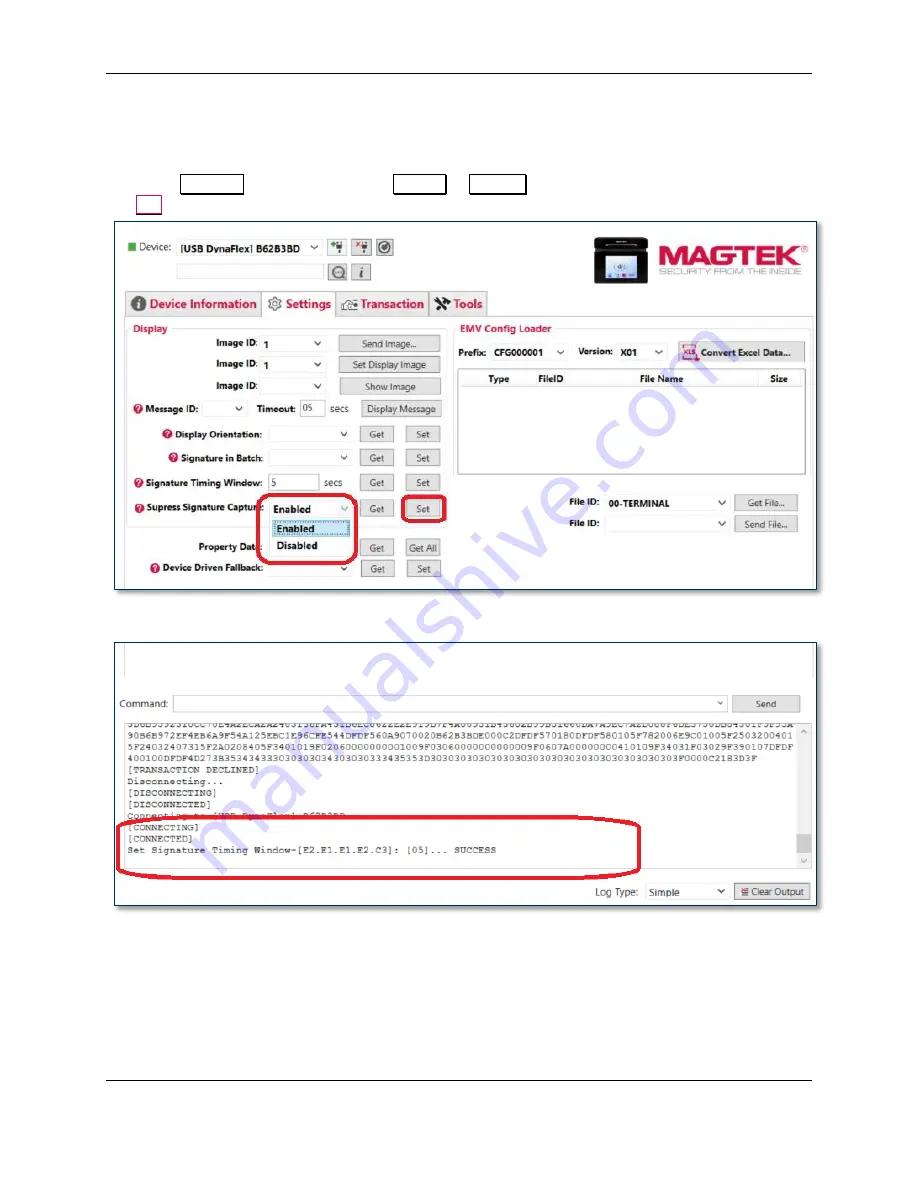
7 - How to use Configurations
DynaFlex, DynaProx| Utility Software | User Manual (Windows)
Page 33 of 35 (
D998200402-30
)
7.10
Suppress Signature Capture (LCD Device Only)
To turn on or off the automatic signature capture request from the device, follow these steps.
1)
Select
Settings
tab, then select either
Enable
or
Disable
Suppress Signature Capture, then press
Set
button.
2)
Confirm the result at bottom of the software.



































