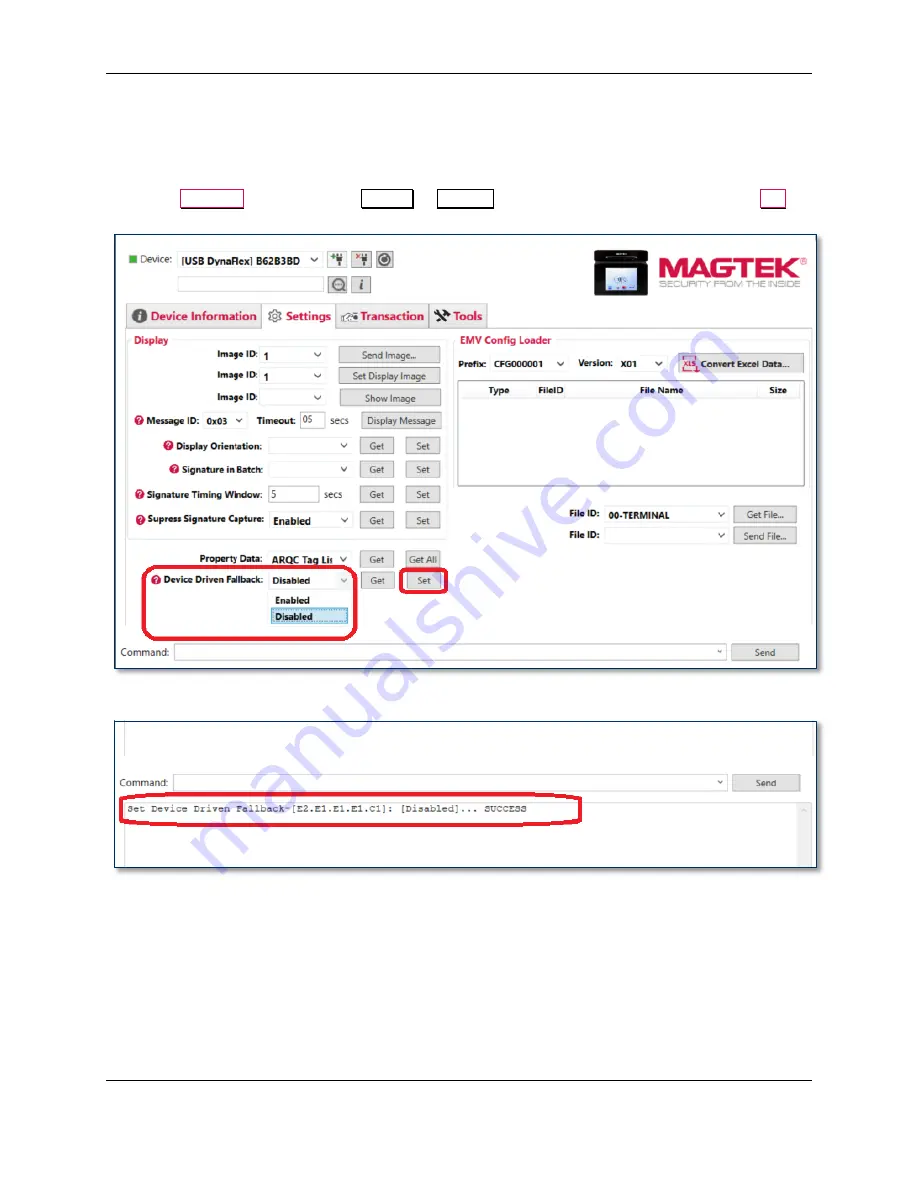
7 - How to use Configurations
DynaFlex, DynaProx| Utility Software | User Manual (Windows)
Page 29 of 35 (
D998200402-30
)
7.6
Change Device-Driven Fallback Behavior
Device-Driven Fallback Behavior is configured so the device automatically performs fallback operations.
To enable or disable this behavior, follow these steps.
1)
Select
Settings
tab, select either
Enable
or
Disable
Device Driven Fallback, then press the
Set
button.
2)
Observe the result in the Message Log.





















