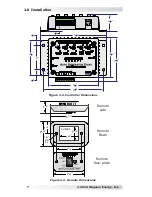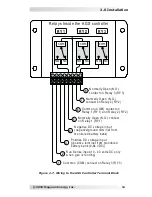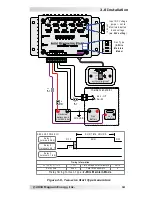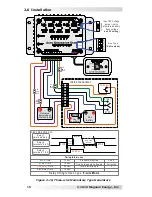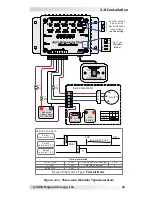© 2010 Magnum Energy, Inc.
6
2.2 Required Components and Tools
2.2.1 List of supplied components in the ME-AGS-S:
• Owner’s Manual
• AGS controller (with four #8 x 3/4” Phillips mounting screws)
• AGS switch/bezel (with two #6 x 1” Phillips mounting screws)
• 25 ft communications cable
2.2.2 List of other required equipment and materials:
• 16 to 12 AWG wire for connecting the ME-AGS-S to the generator start/
stop circuit and to the battery bank
• In-line fuse holders (with 5-amp DC fuse)
2.2.3 Tools that may be required to install the ME-AGS-S:
• Phillips screwdriver (#2)
• Flat-blade screwdrivers
(1/4” and 1/8” blades)
• Wire stripper
• Cut-out tool (knife/saw)
• Drill bits (7/64” & 1/8”)
• Drill
• Level
• Pencil
2.3 Mounting Procedure
2.3.1 Mounting the AGS Controller
1. Select a location that is clean, dry, and protected from extreme temperatures
to mount the controller. Wiring is much easier if the controller is mounted
within easy access to the generator’s remote switch wiring. Refer to Figure
2-2 for the controller dimensions.
Info: The controller/switch can be mounted in any direction; however,
allow ample room to access the switch and adjustment dials, and to
view the LEDs for operational status and troubleshooting.
2. Remove the green 8-pin friction fi t connector from the controller by pulling
it straight out. Wait to plug this 8-pin connector back into the AGS controller
until after the installation is completed and the AGS Functional Tests are
performed in Section 3.3.
3. Mount the AGS controller using the four #8 x 3/4” screws provided.
2.3.2 Mounting the AGS Remote Switch
1. Select a location that is convenient, clean, dry, and protected from extreme
temperatures to mount the remote switch.
Info: The temperature sensor used to activate the temperature
turn-on feature is located on the back of the AGS switch. If using
the temperature turn-on feature, it is vital that the switch be placed
where the room temperatures can be accurately sensed by the sen-
sor. DO NOT mount the switch near window drafts, or heating and air
conditioning ducts, and avoid mounting it on exterior walls.
2. Cut a hole for the switch, see Figure 2-3 for switch and cutout dimensions.
3. Plug the communications cable into the RJ12 connector on the back of the
AGS Switch (see Section 2.4) and feed the communication cable (6-conductor
data cable) through the opening and route it to the AGS Controller.
Info: Use care in routing the cable to insure the cable does not be-
come pinched or cut by rough or sharp edges. Leave enough slack to
allow movement of the cable once the installation is complete.
4. Mount the switch with its bezel to the wall using the two #6 x 1” screws
provided.
2.0 Installation