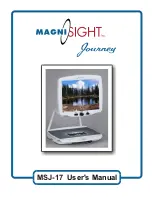Using the Viewing Table
The Viewing Table (sometimes referred to an X-Y Table) is mounted on
a slide mechanism allowing it to move under the camera left to right
and also front to back. This assists you in moving the material you are
viewing under the camera.
Depending on what is being viewed, sometimes users prefer that the
Viewing Table remain steady or locked. The Table is equipped with a
Brake Lever to slow down or Lock the movement of the table. The
Lever is located below the front edge of the table as shown.
Pushing the lever all the way to the RIGHT locks the table
Releasing the lever all the way to the LEFT restores full table
movement front to back and side-to-side
Additional Table Features Include:
1. Rear Alignment Edge on the table allows you to line up pages or
envelopes. This is especially useful for writing.
2. Non-glare wipeable table surface reduces eyestrain. Its dark color
and speckled pattern helps you to distinguish the edge of a white page.
3. The indentations at the front of the Viewing Table can be used for
small pens or pencils or as finger grips.
Brake Lever
8
Содержание Journey MSJ-17
Страница 1: ...MSJ 17 User s Manual ...