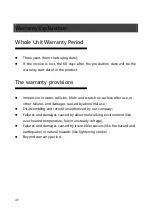····
42
Background setting sub menu
Load all backgroundload all background image stored in native machine,
it will prompt completion when progress bar is 100%
Switch all to background colortwo groups of main output both switch to
pure color background
Background capture:capture the image of main output, can stored 3 pictures.
It will prompt completion when progress bar is 100%
Load All Background
Switch All To Background Color
Background Management
Background Capture
Enter
Return
Background Config
Save Captured Background In:
Background1
Background2
Background3
Capture Picture In Program Screen!
Start
Return
Background Capture