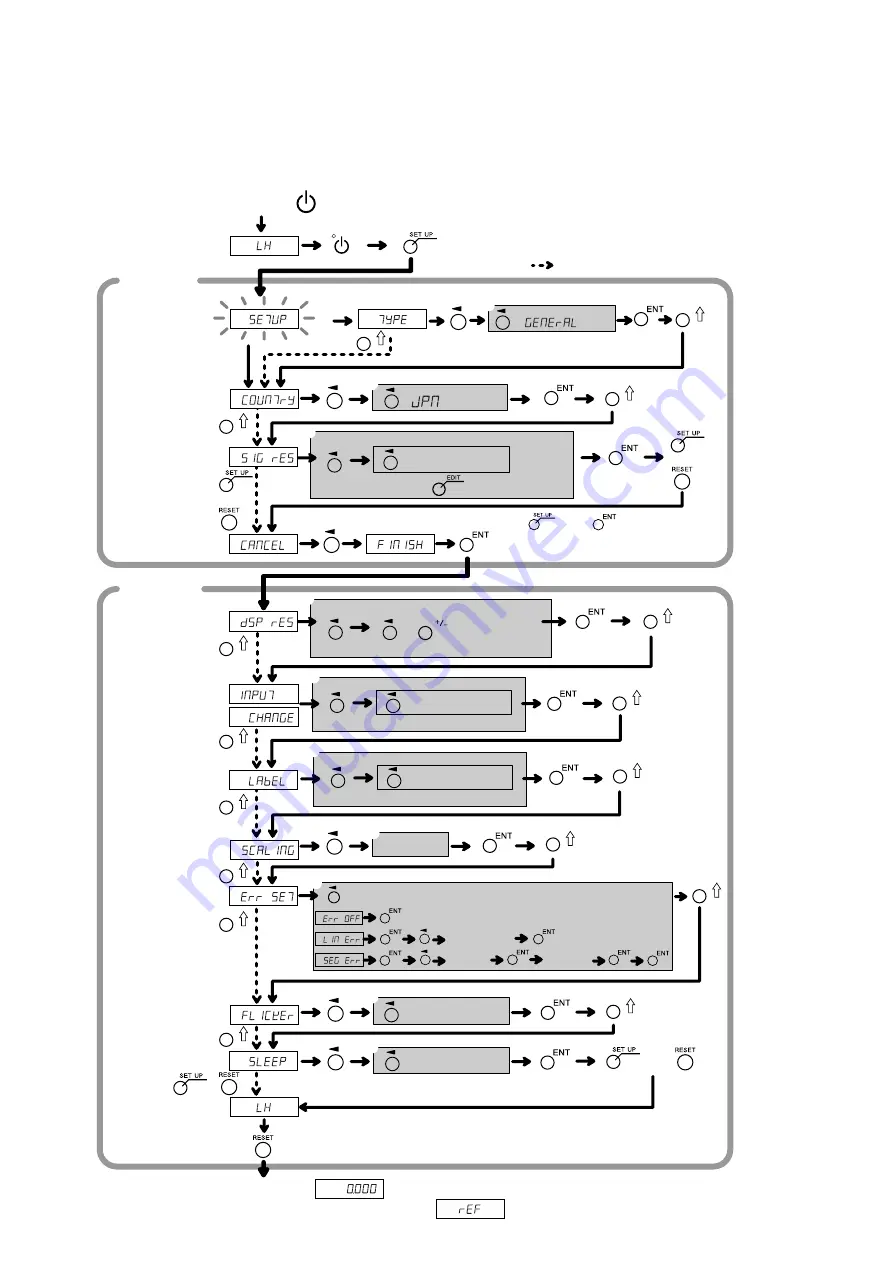
LH71
(J)
5-5
5-2-2. 基本設定を再設定する場合
(汎用用途、フライス盤仕様)
基本設定を再設定し確定 (FINISH) すると、すべての詳細設定は初期化され、出荷時の設定に戻ります。
1
GENERALを
選択
2
JPNを選択
3
0.1/0.5/1/5/10/
00.00.01/
00.00.10/
00.01.00/
00.10.00
<拡張>
0.05/2/20/25/
50/100/
01.00.00
4 3
の設定以上/
3
の倍表示(角
度除く)/極性
5
IN-1/IN-2/IN-3/
IN -
6
X/Y/Z
7
0.100000〜
9.999999
8
OFF/LIN Err/
SEG Err
*「5-5. 補正に
ついて」参照
9
OFF/1/2
!
OFF/1/5/10/30/
60
電源ON
基本設定
1軸/2軸
モデル
3軸
モデル
使用開始
(最小表示量0.001 mmの場合)
詳細設定
機種
仕向地
スケーリング
(1.000000)
測長ユニット
分解能
最小表示量
(測長ユニット
分解能)
表示入替え
(1-1, 2-2, 3-3)
軸ラベル
切替え
(1-X, 2-Y, 3-Z)
補正値
(OFF)
ちらつき防止
(OFF)
スリープ
(OFF)
*設定項目の ( ) 内は出荷時設定
* は設定変更不要の場合の流れ
(長押し約3秒)
(点灯
→
点滅)
スタンバイキーランプ
約2秒
*区間誤差補正を設定した場合は、 が表示され、原点取得モードに入ります。
で を選択
で設定内容選択
軸選択
各軸に対して行なう。
で選択内容拡張
で を選択
注1
または
と で設定内容選択
軸選択
各軸に対して行なう。
で設定内容選択
軸選択
各軸に対して行なう。
で設定内容選択
軸選択
各軸に対して行なう。
設定値入力
で設定内容 (補正) 選択後、各選択内容の設定
補正値入力
補正値入力
位置入力
軸選択
で設定内容選択
で設定内容選択
または
2軸、3軸モデルのみ
1軸、2軸モデルのみ
注1: または で、「基本設定」の
変更はキャンセルとなり「詳細設定」
に移る
または
または
1
2
3
4
5
6
7
8
9
!
5. 設定
*
「詳細設定」入力済の場合、それらの設定値は「基本設定」
の再設定/変更の前にメモをとってください。
Содержание LH71 Series
Страница 3: ...LH71 J 1...
Страница 4: ...2 J LH71...
Страница 7: ...LH71 J 1 1 1 1 1...
Страница 8: ...1 2 J LH71...
Страница 9: ...LH71 J 2 1 2 0 1 m 10 m 1 10 5 2 3 ABS 150...
Страница 10: ...2 2 J LH71 2 5 2 3 R 3 No 99...
Страница 12: ...3 2 J LH71 3 2 1 1 2 3 1 2 3 2 3 DC DC AC 4 AC AC 5 3 1 2 3 4 5...
Страница 13: ...LH71 J 4 1 4 4 2 0 40 C 50 cm AC 50 cm 4 1 1 M4 16 2 1...
Страница 15: ...LH71 J 4 3 4 4 M4 16 2 AC PSC 21 22 23 100 240 VAC 10 50 60 Hz 4 1 2 3 DC...
Страница 19: ...LH71 J 5 3 5 1 4 5 1 5 1 ON 5 2 1 5 3 1 2 5 2 2 5 3 2 3 5 2 3 5 3 3 5...
Страница 26: ...5 10 J LH71 5 4 2 1 2 2 2 3 2 3 2 3 2 3 2 3 2 3 2 3 2 3 2 3 2 3 2 3 2 5...
Страница 27: ...LH71 J 5 11 5 5 OFF 5 5 1 600 m m 1000 m m 1 m 1 m 1 A B B L 250 mm L B B A 5...
Страница 28: ...5 12 J LH71 2 A A 0 0 001 mm 3 A B C 0 A h B A 1 A 2 0 0 h 2 C B 1 3 0 MEMO 0 004 mm 0 004 mm h 5...
Страница 30: ...5 14 J LH71 1 2 3 4 5 2 6 7 8 9 5 5...
Страница 32: ...5 16 J LH71 5 2 3 5 3 3 1 2 3 4 5 6 l 0 7 8 9 10 6 9 11 12 5 5 L 200 000 x 0 005...
Страница 33: ...LH71 J 5 17 1 2 3 4 OFF OFF 5...
Страница 34: ...5 18 J LH71...
Страница 35: ...LH71 J 6 1 6 ON OFF AC DC 6 1 ON 1 AC AC 1 9 10 6 2 1 ON 6 1 2 1 2 3 OFF ABS...
Страница 36: ...6 2 J LH71 6 3 6 3 1 1 2 OFF OFF 6 3 2 1 6 2 2 6 4 OFF 1 OFF 6 OFF ON...
Страница 37: ...LH71 J 7 1 7 7 1 No EDIT 1 No No 1 No EDIT 2 000 1 2 3 0 500 1 2...
Страница 39: ...LH71 J 7 3 7 2 5 1 2 3 4 5 3 3 4 6 1 2 3 4 INC 7 10 000...
Страница 40: ...7 4 J LH71 1 2 3 4 5 6 3 4 7 20 000...
Страница 41: ...LH71 J 7 5 7 7 2 6 2 No 0 No 1 P7 5 7 9 No 1 No 2 P7 10 7 14 No 0 1 2 3 4 4 5 1 2 3 4 100 000 20 000...
Страница 42: ...7 6 J LH71 5 No 0 20 6 ABS No 0 0 0 7...
Страница 43: ...LH71 J 7 7 7 No 1 1 2 1 ABS 3 4 5 6 150 3 ABS 1 2 No 1 3 No 100 000...
Страница 44: ...7 8 J LH71 4 5 6 ABS 7 ABS No 0 0 0 7 20 000...
Страница 45: ...LH71 J 7 9 7 1 2 No No 0 No 1 3 No 0 ABS No 1 ABS 4 ABS No 0 0 0 No...
Страница 46: ...7 10 J LH71 7 2 7 No 1 No 2 No 1 1 2 3 4 4 5 1 2 3 4 5 No 1 20 6 ABS No 1 0 0 7 100 000 20 000...
Страница 47: ...LH71 J 7 11 No 2 1 2 3 3 No 4 5 6 7 8 98 9 1 2 3 3 4 No 5 6 7 8 9 ABS No 1 0 0 7 100 000 20 000 No 2 No 2...
Страница 49: ...LH71 J 7 13 7 20 0 0 1 No 1 X 0 2 3 X No 1 mm mm Z No 1 4 X 5 Z...
Страница 50: ...7 14 J LH71 7 6 Z Z 0 X Tool No 1 Tool No 2...
Страница 51: ...LH71 J 7 15 7 2 8 L 5 5 2 7 L L L 1 2 3 L L ABS L...
Страница 52: ...7 16 J LH71 4 5 L 7 ABS 1 2 3 4 5...
Страница 53: ...LH71 J 7 17 7 L 1 2 3 4 5 6 5 5 2 L 1 2 3 4 5 6 ABS 100 000 ABS 50 000...
Страница 54: ...7 18 J LH71...
Страница 55: ...LH71 J 8 1 8 1 1 2 3 RUN RUN 4 3 NEXT 5 6 2 1 8...
Страница 58: ...8 4 J LH71 8 8 1 2 2 3 1 LINE LINE 2 0 00 359 99 3 2 360 4 mm 1 No 1 0 No 2 0...
Страница 61: ...LH71 J 8 7 8 8 2 8 2 1 1 2 EDIT 3 4 5 6 7 8 7 8 150 9 10 11 1 10 000 20 000...
Страница 62: ...8 8 J LH71 8 2 3 BOLT LINE ARC BOLT LINE ARC 9 Dumy step...
Страница 63: ...LH71 J 8 9 8 8 2 2 1 2 3 No 4 RUN 5 6 3 NEXT 7 8 6 7 9 10 X Y Y X X X Y Y X Y X Y X Y X Y 10 000 20 000...
Страница 64: ...8 10 J LH71 8 8 2 3 1 2 EDIT 3 RUN EDIT 4 5 6 5 150 7 8 5 9 100 mm P No 10...
Страница 65: ...LH71 J 8 11 8 8 3 1 2 3 01 00 00 1 00 10 00 10 00 01 00 1 00 00 10 10 00 00 01 1 4...
Страница 66: ...8 12 J LH71 8...
Страница 67: ...LH71 J 9 1 9 OFF F F 1 9 A F...
Страница 68: ...9 2 J LH71...
Страница 69: ...LH71 J 10 1 10 ON H AC 1 2 AC 1 2 H AC 1 2 H AC 1 2 H AC 1 2 AVR H H H...
Страница 70: ...10 2 J LH71...
Страница 72: ...11 2 J LH71...
Страница 74: ...12 2 J LH71...
Страница 80: ...1 2 E LH71...
Страница 106: ...5 18 E LH71...
Страница 126: ...7 18 E LH71...
Страница 138: ...8 12 E LH71 8 Applied Functions...
Страница 140: ...9 2 E LH71...
Страница 142: ...10 2 E LH71...
Страница 144: ...11 2 E LH71...
Страница 146: ...12 2 E LH71...
Страница 152: ...1 2 G LH71...
Страница 178: ...5 18 G LH71...
Страница 198: ...7 18 G LH71...
Страница 210: ...8 12 G LH71 8 Angewandte Funktionen...
Страница 212: ...9 2 G LH71...
Страница 214: ...10 2 G LH71...
Страница 216: ...11 2 G LH71...
Страница 218: ...12 2 G LH71...
Страница 219: ...LH71 CS 1 Magnescale Co Ltd...
Страница 220: ...2 CS LH71...
Страница 223: ...LH71 CS 1 1 1 1 1...
Страница 224: ...1 2 CS LH71...
Страница 225: ...LH71 CS 2 1 2 0 1 m 10 m 1 10 5 2 3 ABS 150...
Страница 226: ...2 2 CS LH71 2 5 2 3 R 3 99...
Страница 228: ...3 2 CS LH71 3 2 1 1 2 3 1 2 3 2 3 DC DC AC 4 AC AC 5 1 2 3 4 5 3...
Страница 229: ...LH71 CS 4 1 4 4 2 0 40 C 50 AC 50 4 1 1 M4 16 2 1...
Страница 231: ...LH71 CS 4 3 4 4 4 M4 16 2 AC PSC 21 22 23 100 240 10 50 60 1 2 3 DC...
Страница 235: ...LH71 CS 5 3 5 5 1 4 5 1 5 1 5 2 1 5 3 1 2 5 2 2 5 3 2 3 5 2 3 5 3 3...
Страница 242: ...5 10 CS LH71 5 5 4 2 1 2 2 2 3 2 3 2 3 2 3 2 3 2 3 2 3 2 3 2 3 2 3 2 3 2...
Страница 243: ...LH71 CS 5 11 5 5 5 OFF 5 5 1 600 m 1000 m 1 1 1 A B B L 250 L B B A...
Страница 244: ...5 12 CS LH71 5 2 A A 0 0 001 3 A B C 0 A h B A 1 A 0 h 2 C B 1 3 0 MEMO 0 004 0 004 h 2 0...
Страница 245: ...LH71 CS 5 13 5 L A A C L L 250 249 996 L 1 L 4 4 999 984 0 016 L L 250 250 004 L 1 L 4 4 1000 016 0 016...
Страница 246: ...5 14 CS LH71 5 1 2 3 4 5 2 6 7 8 9 5...
Страница 248: ...5 16 CS LH71 5 5 2 3 5 3 3 1 2 3 4 5 6 1 0 7 8 9 10 6 9 11 12 5 L 200 000 x 0 005...
Страница 249: ...LH71 CS 5 17 5 1 2 3 4 OFF OFF...
Страница 250: ...5 18 CS LH71...
Страница 251: ...LH71 CS 6 1 6 AC DC 6 1 ON 1 AC AC 1 9 10 6 2 1 6 1 2 1 2 3 ABS...
Страница 252: ...6 2 CS LH71 6 3 6 3 1 1 2 6 3 2 1 6 2 2 6 4 OFF 1 6...
Страница 253: ...LH71 CS 7 1 7 7 1 L EDIT 1 1 EDIT 2 000 1 2 3 0 500 1 2...
Страница 255: ...LH71 CS 7 3 7 7 2 5 5 4 7 2 6 1 2 3 4 5 3 3 4 6 1 2 3 4 INC 10 000...
Страница 256: ...7 4 CS LH71 7 1 2 3 4 5 6 3 4 20 000...
Страница 257: ...LH71 CS 7 5 7 7 2 7 No 0 No 1 P7 5 7 9 No 1 No 2 P7 10 7 14 No 0 1 2 3 4 4 5 1 2 3 4 20 000 100 000...
Страница 258: ...7 6 CS LH71 7 5 20 No 0 6 ABS No 0 0 0...
Страница 259: ...LH71 CS 7 7 7 No 1 1 2 1 ABS 3 4 5 6 150 3 ABS 1 2 No 1 3 No 100 000...
Страница 260: ...7 8 CS LH71 7 4 5 6 ABS 7 ABS No 0 0 0 20 000...
Страница 261: ...LH71 CS 7 9 7 1 2 No No 0 No 1 3 4 ABS No 0 0 0 No No 0 ABS No 1 ABS...
Страница 262: ...7 10 CS LH71 7 7 2 8 No 1 No 2 No 1 1 2 3 4 4 5 1 2 3 4 5 20 No 1 6 ABS No 1 0 0 100 000 20 000...
Страница 263: ...LH71 CS 7 11 7 No 2 1 2 3 3 No 4 5 6 7 8 98 9 1 2 3 3 4 No 5 6 7 8 9 ABS No 1 0 0 100 000 20 000 No 2 No 2...
Страница 265: ...LH71 CS 7 13 7 20 0 0 1 No 1 X 0 2 3 X No 1 mm Z No 1 4 X 5 Z...
Страница 266: ...7 14 CS LH71 7 6 Z Z 0 X No 1 No 2...
Страница 267: ...LH71 CS 7 15 7 7 2 9 L 5 5 2 L L L L L 1 2 3 ABS L...
Страница 268: ...7 16 CS LH71 7 4 5 L ABS 1 2 3 4 5...
Страница 269: ...LH71 CS 7 17 7 L 1 2 3 4 5 6 5 5 2 L 1 2 3 4 5 6 ABS 100 000 ABS 50 0000...
Страница 270: ...7 18 CS LH71...
Страница 271: ...LH71 CS 8 1 8 1 1 2 3 RUN RUN 4 0 3 NEXT 5 6 2 1 8...
Страница 274: ...8 4 CS LH71 8 8 1 2 2 3 1 LINE LINE 2 0 00 359 99 3 2 360 4 1 No 1 0 No 2 0...
Страница 277: ...LH71 CS 8 7 8 8 2 8 2 1 1 2 EDIT 3 4 5 6 7 8 7 8 150 9 10 11 1 10 000 20 000...
Страница 278: ...8 8 CS LH71 8 2 3 BOLT LINE ARC BOLT LINE ARC 9...
Страница 279: ...LH71 CS 8 9 8 8 2 2 1 2 3 4 RUN 5 6 3 NEXT 7 8 6 7 9 10 X Y Y X X X Y Y X Y X Y X Y X Y 10 000 20 000...
Страница 280: ...8 10 CS LH71 8 8 2 3 1 2 EDIT 3 RUN EDIT 4 5 6 5 150 7 8 5 9 100 P No 10...
Страница 281: ...LH71 CS 8 11 8 8 3 1 2 3 01 00 00 1 00 10 00 10 00 01 00 1 00 00 10 10 00 00 01 1 4...
Страница 282: ...8 12 CS LH71 8...
Страница 283: ...LH71 CS 9 1 9 F F 1 9 A F...
Страница 284: ...9 2 CS LH71...
Страница 285: ...LH71 CS 10 1 10 L H H AC 1 2 AC AVR H AC 1 2 H AC 1 2 H AC 1 2 H H AC 1 2...
Страница 286: ...10 2 CS LH71...
Страница 288: ...11 2 CS LH71...
Страница 291: ...LH71 1 1 1 2 2 1 2 3 4 5 3 4 5...






























