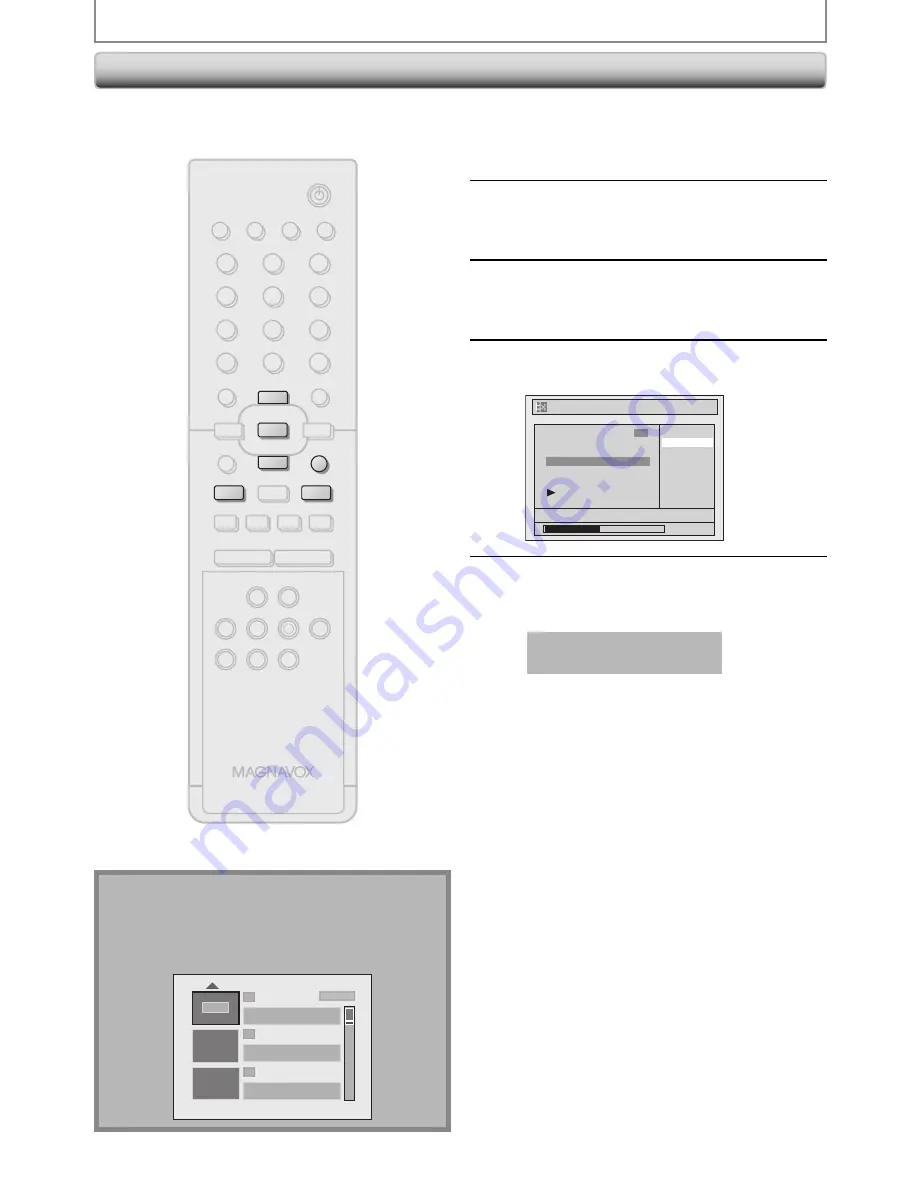
62
EN
62
EN
EDITING DISCS
Hiding Chapters
1
Follow steps 1 to 3 in “Deleting
Titles” on page 57 to display “Edit”
menu.
2
Use [
K
/
L
] to select “Hide Chapter”,
then press [OK].
Submenu will appear.
3
Use [PREV
H
] / [NEXT
G
] to decide
the chapter to be hidden.
4
Use [
K
/
L
] to select “Hidden”, then
press [OK].
Edit - Hide Chapter
Hidden
Visible
0:00:59
1
NOV/21/07 11:00AM E1 SP
Chapter 2/ 2 Visible
5
After this operation is completed,
press [RETURN] twice to exit.
Data will be written onto the disc momentarily.
This operation may take a
while to be completed.
If you want hidden chapters to be “Visible”,
select the chapter to be shown. Then use
[
K
/
L
] to select “Visible” at the step 4 on this
page.
Data will be written onto the disc momentarily.
After that, title list is displayed.
Note
• ”Hidden” will be displayed in the preview window
while previewing the hidden chapter.
• When you make all chapters in the title “Hidden”,
“Hidden” is displayed in a thumbnail of the title list.
1
2
3
NOV/22/07 11:35AM E1 EP
NOV/22/07 0:10:33
NOV/21/07 11:00AM E1 SP
NOV/21/07 0:20:44
Hidden
EMPTY TITLE
1:37:52 SP(2Hr)
SP (2Hr)
You can hide chapters from the title list.
Hidden chapters are skipped during playback.
STANDBY-ON
TIMER SET
ABC
DEF
.@/:
JKL
MNO
GHI
TUV
WXYZ
SPACE
TIMER
CLEAR
SETUP
DISC MENU
RETURN
TITLE
TRACKING
VCR
DVD
AUDIO
REC
REC MODE D.DUBBING
CM SKIP SEARCH RAPID PLAY
PQRS
SOURCE
1
2
3
4
5
6
7
8
0
OK
+
--
o
p
B
B
i
j
i
C
F
g
h
s
9
DISPLAY OPEN/CLOSE
A
I
NB552
RETURN
p
o
OK
i
i
j
Содержание ZV420MW8 - DVDr/ VCR Combo
Страница 94: ...94 ES MEMO ...
Страница 95: ...95 ES MEMO ...






























