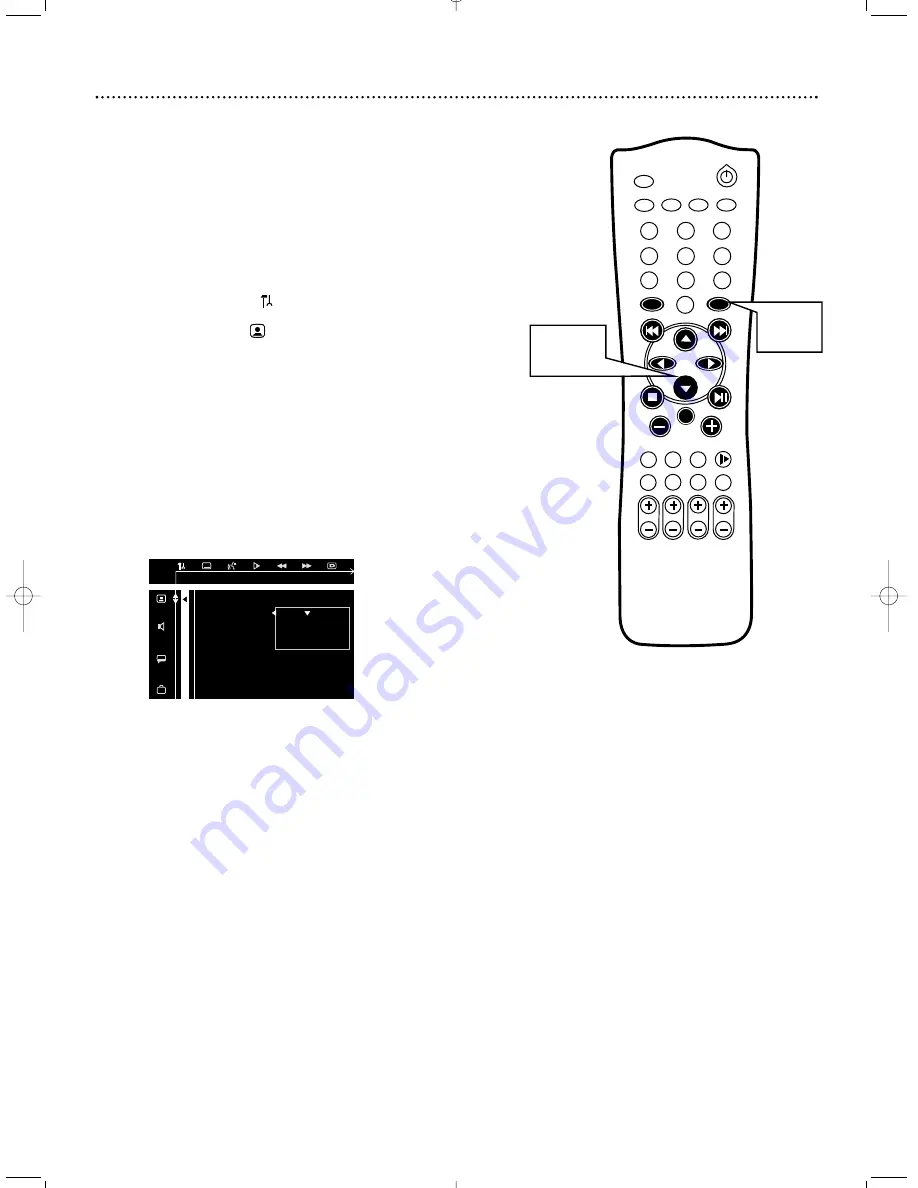
TV System (NTSC, PAL) 27
DVDs are recorded according to a color system, the most common of
which are NTSC and PAL. NTSC is the most common in the United States.
Your TV also operates according to a color system.
The DVD Receiver is compatible with both NTSC and PAL. However, to
play a DVD, the color system of the DVD, the TV, and the DVD Receiver
should match. If all three are not the same, the DVD may play in only black
and white, the picture may roll continuously, or the picture may appear dis-
torted.
By adjusting TV System, you can set the DVD Receiver’s color system to
match that of your DVDs and your TV.
1
While playback is stopped, press SYSTEM MENU. Press
;
or
-
to select the icon.
2
Press
9
to select , then press
:
:
.
3
Press
9
to select TV SYSTEM, then press
:
:
.
4
Press
9
or
8
to select AUTO, NTSC, or PAL, then press
OK
.
●
Select AUTO if you want the DVD Receiver to automatically
select the color system of the current DVD. This is the default
setting of the DVD Receiver.
●
Select NTSC if you plan to play NTSC DVDs and your TV is
NTSC-compatible.
●
Select PAL if your DVDs are recorded in the PAL color system
and your TV is PAL-compatible.
5
Press SYSTEM MENU to remove the menu
.
TV SHAPE
TV SYSTEM
AUTO
VIDEO OUT
NTSC
SCR SAVER
PAL
SET TO AUTO
Z
Y
d
Z
Y
d
MUTE
DISC
AUX
TV/AV
TUNER
1
6
2
4
3
5
9
8
7
0
MENU
MENU
DISC
SYSTEM
OK
SURROUND
SOUND
NIGHT
RESUME
REPEAT
REPEAT
SLEEP
DIM
SUBW
CENTER
REAR
TV VOL
A-B
MAGNAVOX
1,5
1-4
















































