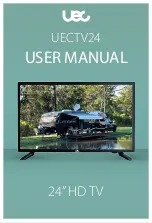Specifications
33
English
Sp eci fi cati on s
Picture/Display
• Aspect ratio: wide screen 16:9
• Diagonal screen size: 50-inch
• Display technology: Digital Light Processing DLP™
HD4 with Smooth Picture
• Contrast ratio: 1500 :1
• Picture enhancement: Progressive scan, 3D comb
filter, 3:2 pull down film-mode detection,
SmartPicture
• Viewing angle (vertical): 120 degree
• Viewing angle (horizontal): 160 degree
Connectivity
• Input 1: S-video & composite video + L/R audio
• Input 2: S-video & composite video + L/R audio
• Input 3: YPbPr & composite video + L/R audio
• Input 4: YPbPr & composite video + L/R audio
• Input 5: HDMI
• Input 6: PC/VGA (D-Sub 15pin + audio)
• Input 7 (front): S-video & composite video + L/R
audio
• Output (front): earphones
• RF input: ATSC/NTSC combo tuner
• SPDIF coaxial digital audio output (ATSC only)
• Analog audio output (L/R)
Convenience
• Local controls: front panel keypad
• Ultra long lamp life: > 10,000 hours
• User manual in 2 languages: English (US) and
Spanish
• OSD menu in 3 languages: English (US), Spanish,
and French
• Picture In Picture (PIP)
• Ease of use: SmartSound control, SmartPicture
control
• Ease of installation: PLL digital tuning
• Child protection: Parental control, child lock
• Remote control type: RC-47SLO (RC-6)
Sound
• Output power (RMS): 2 x 15W
• Sound enhancement: SmartSound
Tuner reception/transmission
• TV system: NTSC, ATSC
• Aerial input: 75 Ohm F-type
• Video playback: NTSC
• Closed Caption function
Supported Display Resolution
• Computer formats:
– 640 x 480 60Hz
– 800 x 600 60Hz
– 1024 x 768 60Hz
– 1280 x 768 60Hz
• Video formats:
– 720p 60Hz
– 1080i 60Hz
– 480p 60Hz
– 480i 60Hz
Power
• Hot re-strike time: < 45s
• Power consumption: < 300W
• Standby power consumption: < 3W
• Power off power consumption: < 1W
• Mains power: AC 100-240V, 50-60Hz
Dimensions
• Product dimensions (WxDxH): 46.7in x 15.3in x
36.in
• Product weight: 114 lbs
Содержание 50ML8305D/17
Страница 1: ......
Страница 6: ......
Страница 41: ......
Страница 44: ...A 1 Unpainted side Lado no pintado No au sommet peint 3 2 K F D C C 5x 2x 8x...
Страница 45: ...4 4 3 C J B A H M A G 2x 8x 2x 8x 6x M 6x...
Страница 46: ...5 5 6 I E 2x...