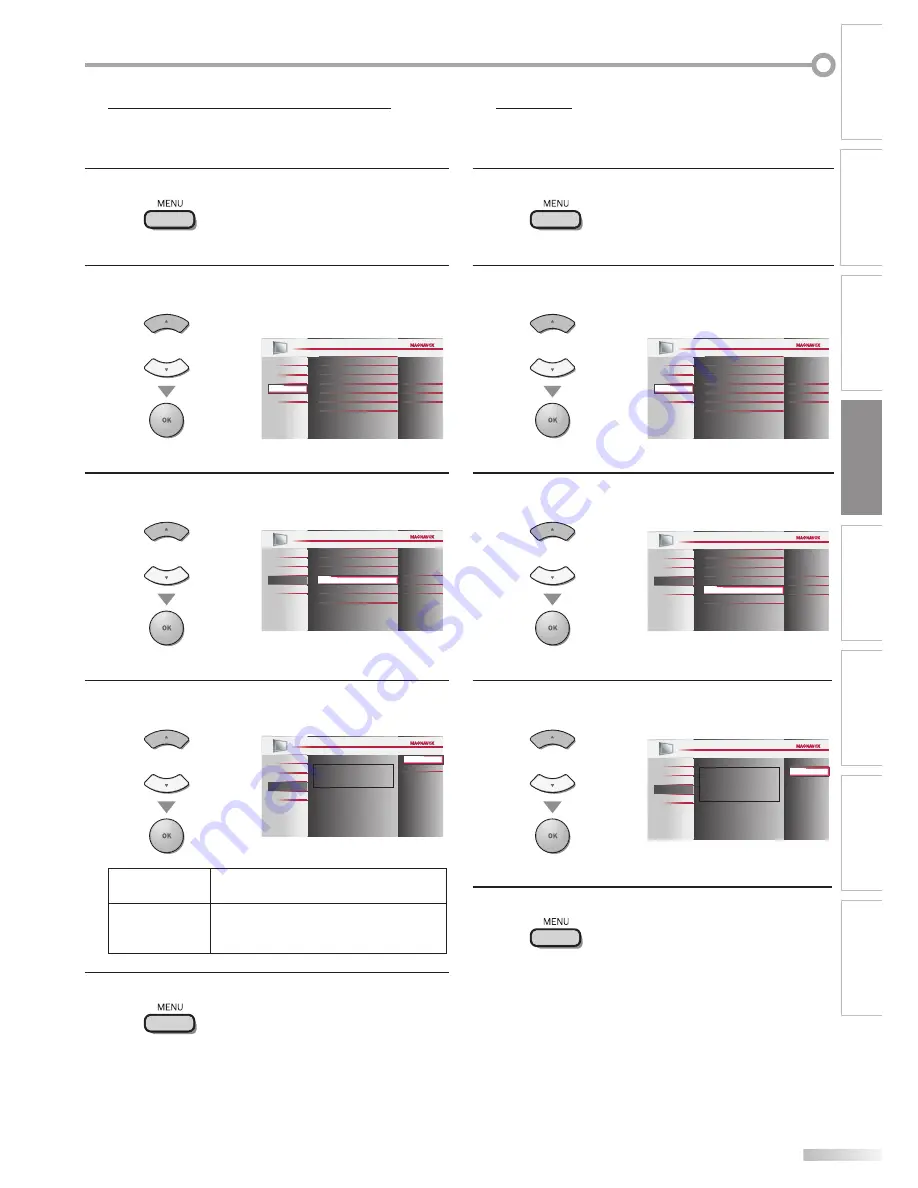
35
FR
INTRODUCTION
PRÉPARATION
REGARDER LA
TÉLÉVISION
CONFIGURATION
OPTIONNELLE
FONCTIONNEMENT DU
LECTEUR DE DVD
RÉGLAGE DU DVD
DÉPANNAGE
INFORMATION
Mode Economie d’Energie
Vous pouvez choisir de réduire ou non la consommation électrique.
1
Appuyez sur
[MENU]
pour affi cher le menu principal.
2
Utilisez
[Curseur
K
/
L
]
pour sélectionner “OPTIONS”,
puis appuyez sur
[OK]
.
ou
Verrouillage
Configurations du PC
Mode economie d’energie
Région
Info logiciel actuel
Ef
Maison
Sous-titre
DVD
IMAGE
SON
CONFIGURATION
OPTIONS
LANGUE
3
Utilisez
[Curseur
K
/
L
]
pour sélectionner “Mode
economie d’energie”, puis appuyez sur
[OK]
.
ou
Verrouillage
Configurations du PC
Région
Info logiciel actuel
Ef
Maison
Sous-titre
DVD
IMAGE
SON
CONFIGURATION
LANGUE
OPTIONS
Mode economie d’energie
4
Utilisez
[Curseur
K
/
L
]
pour sélectionner le mode
désiré, puis appuyez sur
[OK]
.
ou
Quand paramétré sur “Ef”, la conso. est réduite
en diminuant la luminosité du rétro-éclairage.
Hf
Ef
DVD
IMAGE
SON
CONFIGURATION
LANGUE
OPTIONS
Ef
Sélectionnez ce réglage si vous souhaitez
réduire la consommation électrique.
Hf
Il se peut que la consommation de cet
appareil soit supérieure aux valeurs limites
prévues par la norme ENERGY STAR®.
5
Appuyez sur
[MENU]
pour quitter.
5
Région
Si vous avez sélectionné “Magasin”, il se peut que la consommation
dépasse les valeurs limites prévues par la norme ENERGY STAR®.
1
Appuyez sur
[MENU]
pour accéder au menu principal.
2
Utilisez
[Curseur
K
/
L
]
pour sélectionner “OPTIONS”,
puis appuyez sur
[OK]
.
ou
Verrouillage
Configurations du PC
Mode economie d’energie
Région
Info logiciel actuel
Ef
Maison
Sous-titre
DVD
IMAGE
SON
CONFIGURATION
OPTIONS
LANGUE
3
Utilisez
[Curseur
K
/
L
]
pour sélectionner “Région”,
puis appuyez
[OK]
.
ou
Verrouillage
Configurations du PC
Mode economie d’energie
Ef
Maison
Sous-titre
DVD
IMAGE
SON
CONFIGURATION
LANGUE
OPTIONS
Région
Info logiciel actuel
4
Utilisez
[Curseur
K
/
L
]
pour sélectionner le région de
votre choix, puis appuyez sur
[OK]
.
ou
Magasin
L’emplacement Maison est
recommandé pour une utilisation
domestique normale.
En mode Magasin de détail, tous les
réglages sont fixes.
Maison
DVD
IMAGE
SON
CONFIGURATION
LANGUE
OPTIONS
5
Appuyez sur
[MENU]
pour quitter.
5
Содержание 32MD359B - 32" LCD TV
Страница 168: ......






























