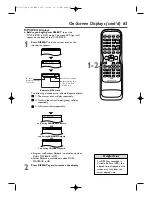Multi-Channel Television Sound (MTS) (cont’d) 5
1
• Non-HIFI tapes will play in
monaural automatically.
• When playing a non-HIFI tape,
pressing AUDIO will only
affect the display shown on
the TV screen but it does not
affect the actual sound mode.
• MTS broadcasts automatically
record in HIFI unless you
select SAP before recording.
Details are on page 50.
Helpful Hints
For VCR Audio
1
During playback of a videotape, press AUDIO
to select HIFI or MONO.
●
The current mode appears on the TV screen for
about 5 seconds.
●
The initial setting is HIFI.
●
This setting is saved until the cassette is ejected.
For External Devices
●
Pressing AUDIO does not affect the audio output
mode of an external device.
●
The current audio output mode of an external
device does not appear on the TV screen.
PLAY
STOP
ENTER
RECORD
DISC
MENU
RETURN
TITLE
SETUP
A-B
REPEAT
SEARCH MODE
CLEAR
MODE
ANGLE
SUBTITLE
AUDIO
DISPLAY
SPEED
C.RESET
STANDBY-ON PICTURE
SELECT
SLEEP
CH.
VOL.
MUTE
ZOOM
1
2
3
4
5
6
7
8
9
0
+10
+100
REPEAT
1
T2132_1102_0102_EN2_0303 3/3/05 11:16 AM Page 51