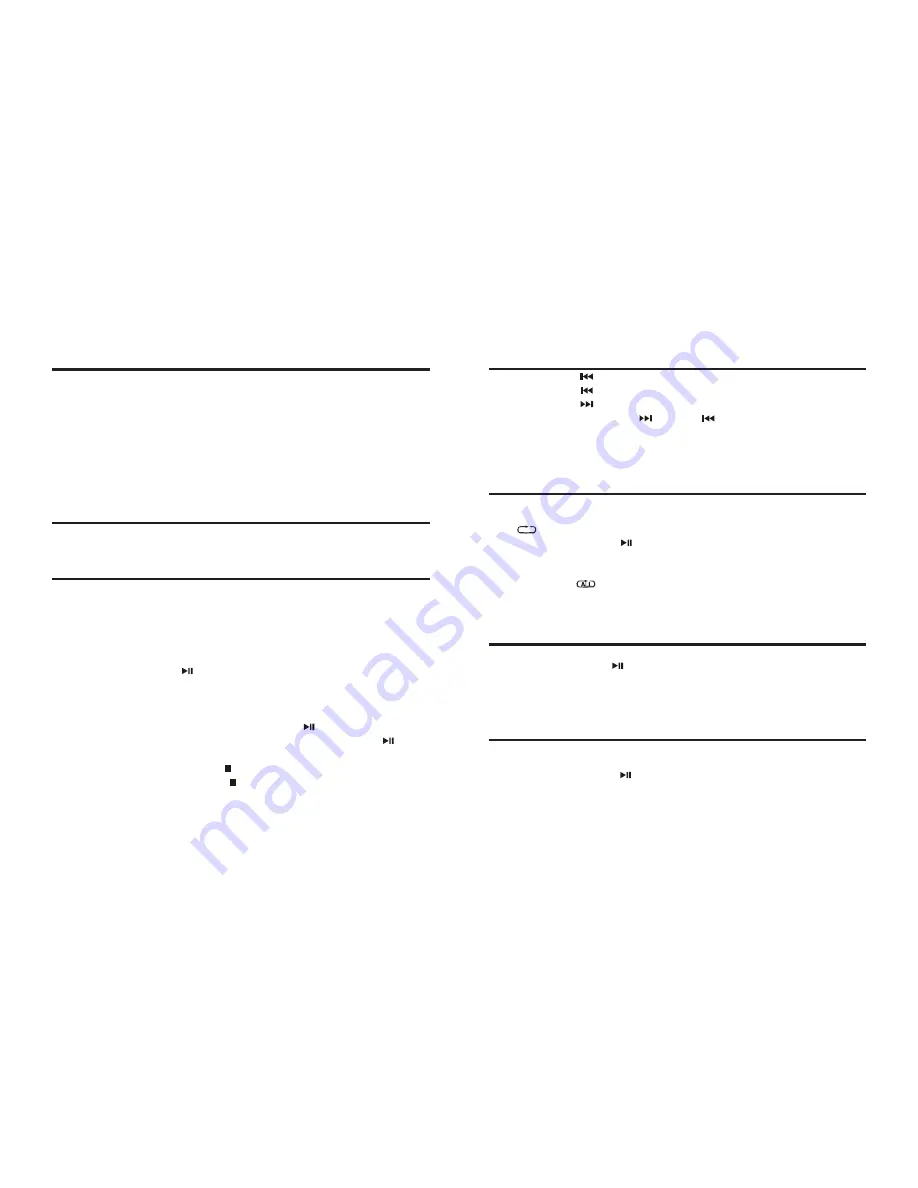
3
4
CONNECTIONS
External Audio System
Connect the stereo connection cable (not included) into the LINE OUT j ack of the unit
and the CD/AUX of the audio system. ( Do not connect it to the amplifi er phono jack.)
Note:
Always switch off the power before maki ng any connections between the CD
player and other audio system.
•
If the CD player interferes with the TV or radio reception, move the CD player away
from the TV set or radio receiver.
HEADPHONES
Connect the stereo headphones (included) to the Phones jack .
CD PLAYBACK
1. Connect the included headphones into the Phones jack.
2. Slide the Door Open switch to open the CD compar tment door.
3. Insert a disc with the label si de facing up.
4. Cl ose the CD compartment door until a click is heard.
5. Set the VOLUME control to minimum.
6. Press the PLAY/PAUSE (
) button , the uni t power will turn on automatically and
starts playback. The total number of tracks and playing time appears on the di splay.
During pl ayback, the track number and the elapsed playing time wil l be displayed.
7. Adjust the VOLUME control to your desired listening level.
8. To stop playback temporarily, press the PLAY/PAUSE (
) button once. The elapsed
time and track number will flash on the display. Press the PLAY/PAUSE (
) button
again to resume playback.
9. To stop playback, press the STOP(
) button once.
10. To turn the unit off, press the STOP(
) twice.
Notes:
•
When the CD door is accidentall y opened during pl ayback, " - - " will appear on the
display.
•
Wait until the disc is fully stopped before pressing the OPEN button.
•
Thi s unit can play 3" (8cm) single CDs wi thout an adaptor.
EN - 5
LOCATING A PARTICULAR TRACK OR POINT OF THE TRACK
1. Press the SKIP (
) button once to go back to the beginning of the current track.
2. Press the SKIP (
) button repeatedly to go back to previous tracks.
3. Press the SKIP (
) button repeatedly to go to next tracks.
4. Press and hold ei ther SKIP(
) or SKIP(
) bu tton to search backwards or
forwards, at high speed, a particular point of track.
Note:
Low level audio will be heard during the search process to assist in locating the
correct point in the track.
REPEAT PLAYBACK
1. To re pea t the same tr ack, pre ss th e CD Mod e b utton o nce. The i ndi cator
(
) will appear on the display.
2. Press the PLAY/PAUSE (
)button, the player starts single repeat playback until
STOP button is pressed.
3. To repeat the entire CD, press the MODE button twice during playback.
The indicator (
) will appear on the display, and all tracks will be repeated.
4. To cancel the repeat mode, simply press the STOP button. The indicator disappears
from the display.
INTRO PLAY
1. Press the MODE button 3 times to enter the Intro mode, 'INTRO' flashes on the display.
2. Press the PLAY/PAUSE(
) button, CD will play the first 10 seconds of each track on
the CD.
3. Press MODE button
once
to cancel Intro playback and resume normal playback.
4. Power is turned off automatically after 60 seconds, when all tracks have been played.
RANDOM PLAY
1.
Press the RANDOM button once,
'RAND' appears on the display.
2. Press the PLAY/PAUSE(
) button and the CD will start pl ayback in randomly
order.
3. Press SKIP button to go to next Random track.
Note:
If the Random mode is selected during the playback, the function wi ll commence
once the curr ent track is ended.
4. Press the
RANDOM
button once to return to the Normal Playback mode.
EN - 6
Содержание MCD5304-2
Страница 1: ...OWNER S MANUAL...
Страница 6: ...M O D E LE...










