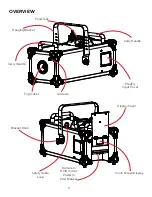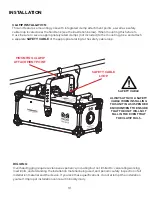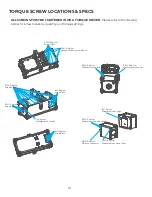4
INTRODUCTION
Please read and understand the instructions in this manual carefully and thoroughly before attempting
to operate this device. These instructions contain important safety and use information.
This product is intended to be used by professionally trained personnel only and is not suitable for
private use.
Every device has been thoroughly tested and has been shipped in perfect operating condition.
Carefully check the shipping carton for damage that may have occurred during shipping. If the carton
is damaged, carefully inspect the device for damage, and be sure all accessories necessary to install and
operate the device have arrived intact. In the event that damage has been found or parts are missing,
please contact our customer support team for further instructions. Please do not return this device to
your dealer without first contacting customer support. Please do not discard the shipping carton in the
trash. Please recycle whenever possible.
BOX CONTENTS
Power Cable (x1)
CUSTOMER SUPPORT
Contact
MAGMATIC customer service for any product related service and support needs.
Also visit
forums.elationlighting.com
with questions, comments, or suggestions.
ELATION SERVICE USA - Monday - Friday 8:00am to 4:30pm PST
323-582-3322 | Fax 323-832-9142 |
ELATION SERVICE EUROPE - Monday - Friday 08:30 to 17:00 CET
Voice: +31 45 546 85 63 | Fax: +31 45 546 85 96 |
REPLACEMENT PARTS: Please visit
parts.elationlighting.com
GENERAL INFORMATION
THERE ARE NO USER SERVICEABLE PARTS INSIDE THIS UNIT. DO NOT ATTEMPT ANY
REPAIRS YOURSELF. DOING SO WILL VOID YOUR MANUFACTURER’S WARRANTY. DAM-
AGES RESULTING FROM MODIFICATIONS TO THIS FIXTURE AND/OR THE DISREGARD OF
SAFETY INSTRUCTIONS AND GUIDELINES IN THIS MANUAL VOID THE MANUFACTURER’S
WARRANTY AND ARE NOT SUBJECT TO ANY WARRANTY CLAIMS AND/OR REPAIRS.
NEVER POINT OR AIM A FOG MACHINE TOWARDS PEOPLE OR THEIR CLOTHING. THIS
UNIT EMITS HOT VAPOR AND SHOULD BE USED WITH THE SAME CARE THAT YOU WOULD
OBSERVE WHEN USING AN ELECTRIC KETTLE OR IRON.
IMPORTANT NOTICE!