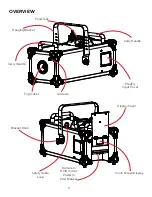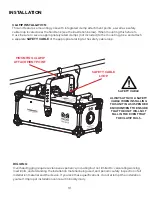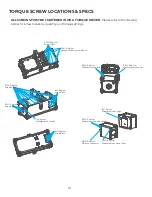18
MESSAGE ICONS
Icon
Description
Icon appears when MagFly module is connected. 4-bar symbol on
the right indicates signal strength, with 0 bars being weakest and 4
bars being strongest.
Icon appears when MagApp module is connected. 4-bar symbol
on the right indicates signal strength, with 0 bars being weakest
and 4 bars being strongest.
Icon appears when MagRF module is connected. Note that the
icon will only appear if an RF signal exists.
Icon appears when MagRemote is connected.
Icon indicates that the fluid tank is empty, and disappears when
fluid is added to the tank.
*NOTE: WHEN POWERING DOWN THE DEVICE, THE CLEANING ICON WILL FLASH ON THE
SCREEN. DO NOT DISCONNECT THE POWER CORD UNTIL THE CLEANING ICON STOPS
FLASHING. THE DEVICE MUST BE ALLOWED TO COMPLETE THE SELF-CLEANING PROCE-
DURE BEFORE POWER IS DISCONNECTED.