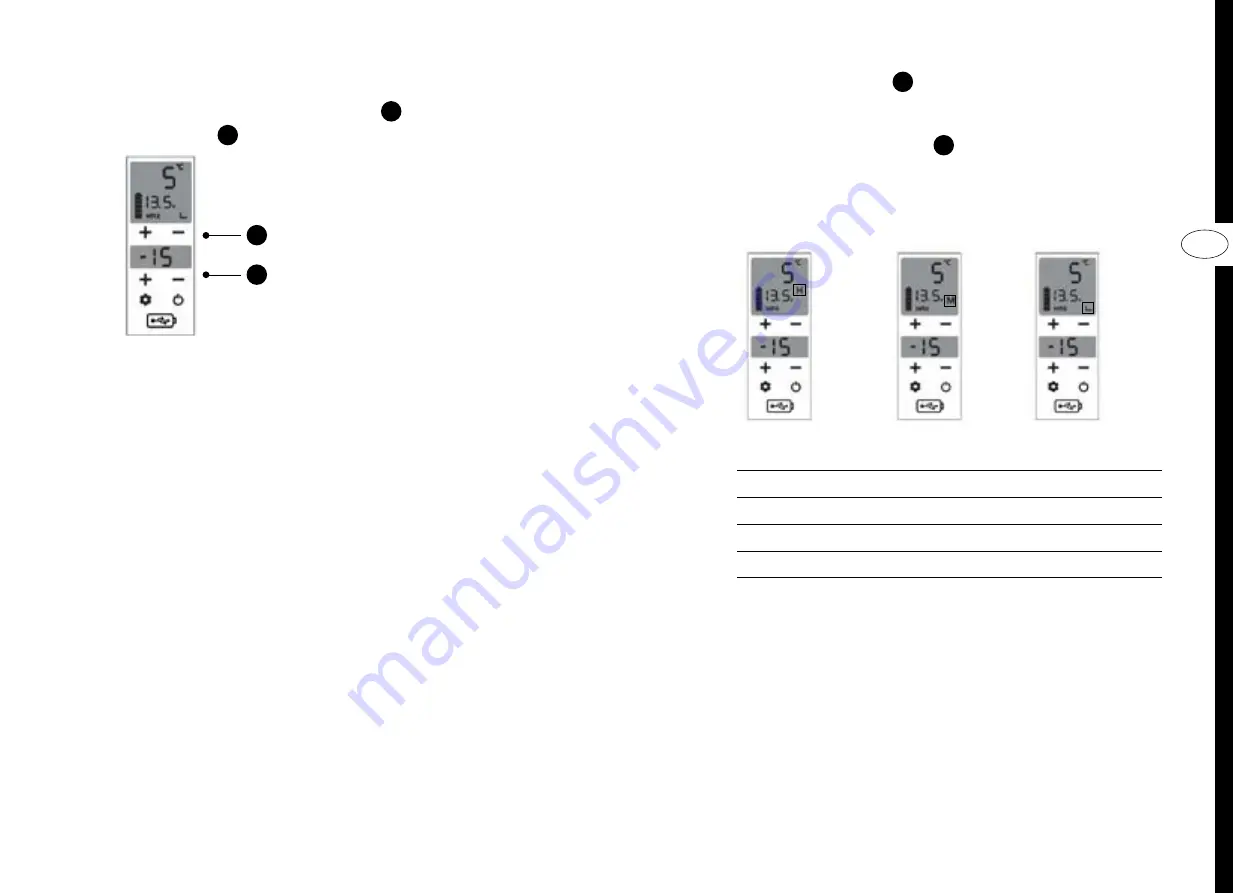
EN
30
31
3.4 Set Temperature
To set the temperature in the cooling zone, press the
respective temperature co/-
13
for the left cooling
zone and +/-
14
for the right cooling zone.
The cooling zones can be set diffe-
rently using the respective tempe-
rature controllers.
Please note that
the left cooling
zone can never be colder than the
right cooling zone
Example:
✔
Left: 5°C
Right: − 15°C
✔
Left: 5°C
Right: 5°C
✔
Left: - 15°C
Right: − 15°C
✖
Left: - 15°C
Right: 5°C
3.5 Using the Device Without Power
Please ensure an uninterrupted power supply during operation.
The device is not designed for operation without power
supply and can only keep its temperature to a limited time,
depending on the outside temperature.
3.6 Using the Device in a Car (Battery Protection)
The device is equipped with a three-stage battery protection.
To protect your battery, the device switches off when the
battery voltage falls below the respective battery voltage.
• Use the
High mode if you have connected the device to
your starter battery
• Use the
Medium mode if you have connected the device
to your starter battery and the conditions are good (e.g. no
severe cold, no severe heat, no long periods of standing)
• Use the
Low mode only when using separate supply batte-
ries to ensure vehicle starting.
If this mode is used when
connected to the starter battery, it may not be possible to
start the vehicle
13
14
Adjustment:
Press the SET button
16
for at least 3 seconds until the
currently set mode (H, M or L) flashes.
Then press the SET button
16
again to switch the desired-
mode.
The corresponding mode will be saved as soon as the letter
stops blinking.
PV = Protection Value
Undervoltage protection, as soon as this voltage is reached,
the device immediately switches off all consumers and can-
not be switched on again.
SV = Startup Value
If this voltage is dropped below, the compressor will not start
to cool down again. The control remains active until the volta-
ge rises again and the device can operate normally or the vol-
tage drops below the Protection Value (protective shutdown).
Mode
Low
Medium
High
12 V
PV
8.5
10.1
11.1
SV
10.9
11.4
12.4
24 V
PV
21.3
22.3
24.3
SV
22.7
23.7
25.7




































