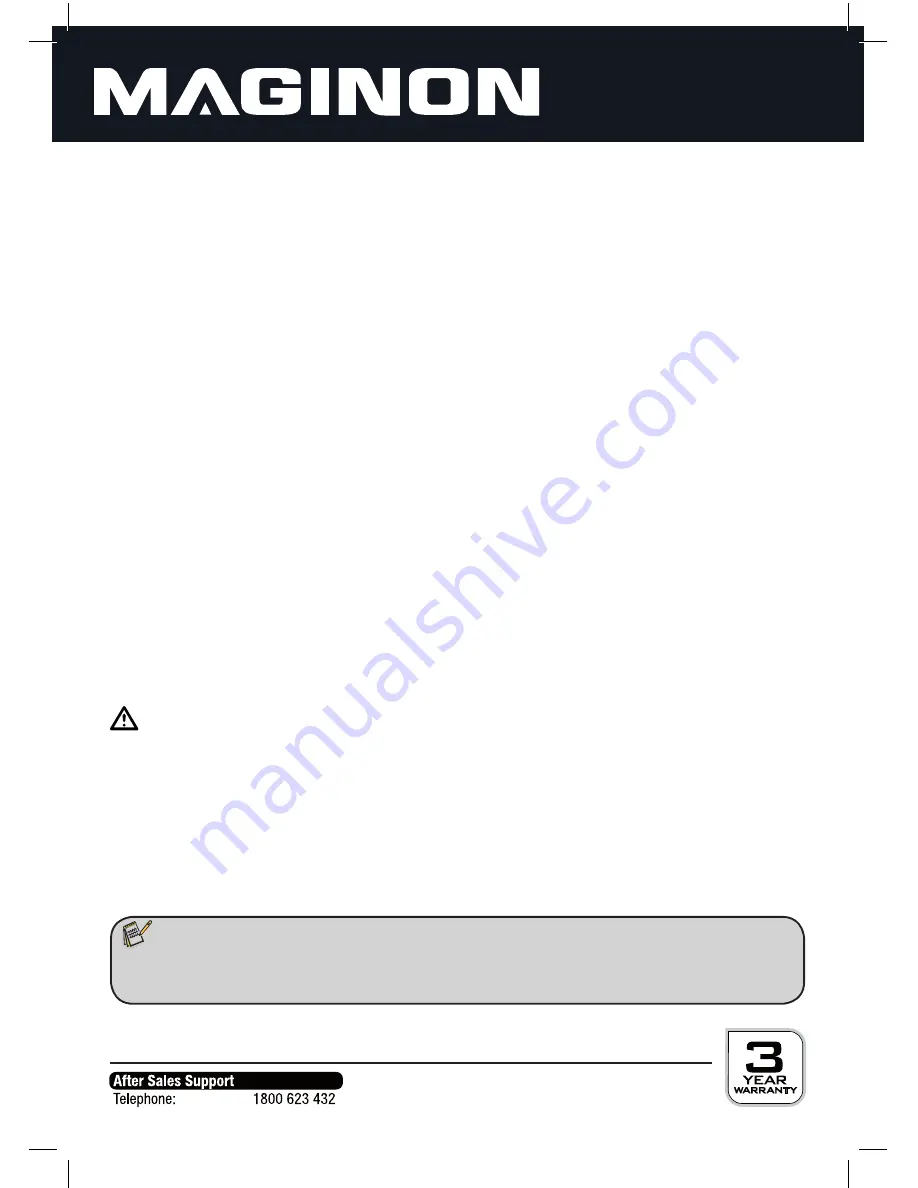
17
4. Frequently asked questions (FAQ)
Prior to shipment this product was set to the default modes. If you have questions on using the
digital picture frame, initially apply the following troubleshooting measures.
Q: How do I turn on the digital picture frame?
A: The digital picture frame will already be operational within minutes after unpacking. Connect
the AC adapter to the digital picture frame and a standard wall socket. Insert the memory card
into the provided card slot (see Section 1.4.).
Q: What memory media can be read by the digital picture frame?
A: The compatible storage media includes Secure Digital™ (SD), Secure Digital High Capacity™
(SDHC), MultiMediaCard™ (MMC) and USB memory stick.
Q: What data formats will the picture frame playback?
A: The frame plays images in the JPEG format.
Q: A memory card is inserted, but no pictures are appearing.
A: Please check whether there is data on the memory card and that the data corresponds to the
supported formats. Check if the memory card is supported by the picture frame. If the
requirements are met, please turn the frame off and on again.
If the above troubleshooting solutions are not successful, you should contact the Customer Service
listed in the warranty documents. They can give you further assistance and support, and spare parts
can be ordered if required.
CAUTION!
Do not open the device housing! There are no serviceable parts in it. Unauthorized
interference with the device put the user in danger and lead to loss of warranty.
Note:
• In some digital cameras, the images are stored in other formats. For information about
which image format your camera uses, refer to the manual of your camera
.
Содержание DPF-8
Страница 1: ......
Страница 2: ......
Страница 23: ......
Страница 24: ...supra Foto Elektronik Vertriebs GmbH Denisstr 28A 67663 Kaiserslautern Germany KO 7042 90303 12 2012 2000 2992 ...






































