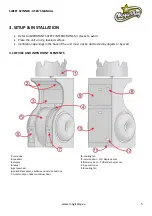SWEET SPINNER -
USER’S M
ANUAL
www.magicplay.eu
2
READ BEFORE USE
INSPECT IMMEDIATELY AFTER TRANSPORTING THE PRODUCT
After receiving the shipment, inspect the product thoroughly to ensure that it has been shipped with care.
Before turning the power on, please check the following:
• Check the cabinet for damage or shifting that may have occurred during shipping. Are the
re any dented
portions or defects (cuts, etc.) on the external surfaces of the cabinet?
• Are all the legs and adjusters/levelers/feet intact?
• Do the power supply voltage and frequency requirements meet with those of the location (110V/220V)?
• Are
all wires linked correctly and securely connected to each other? If coupled in an incorrect manner,
the connection will not be made accurately and it could cause not only irreparable damage to the machine,
but also is a potential fire hazard. DO NOT INSERT CONNECTORS FORCIBLY.
• Check that the all the cable
s, including power cables, are undamaged. Do power cables or other wires
have any splices, cuts, or dents?
• Have you been provided with all of the associated accessories?
• Can all doors/lids be o
pened with the accessory keys? Can doors/lids be firmly closed? Does the coin box
key open the coin box(es)?
1. PACKAGE CONTENTS
Open the package and make sure all the items are included:
•
1 x Body Assembly
•
Following accessories:
No.
Name
Qty.
Note
1
Marquee set
1
2
Marquee mounting screws
4
3
Keys
3 sets
4
User’s manual
1
5
Bill acceptor cover
1
6
Coin acceptor cover
1
If any items are found missing, please contact your sales representative for help immediately.
NOTE: Part models are subject to change without notice.
IMPORTANT SAFETY INSTRUCTIONS
To ensure the safe usage of this product, carefully read and understand these
instructions before operating your game. Save these instructions for future
reference.