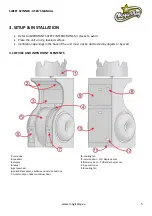SWEET SPINNER -
USER’S M
ANUAL
www.magicplay.eu
17
Black screen without communicates
1. Check screen power plug
2. Check the screen is on:
try to push power button and watch if something changes
3. Check HDMI cable connections
4. Try to restart your machine
Problems with coin acceptors/bill acceptors
1. Possible problems with acceptors firmware
2. Check wirings for acceptors
3. No USB connection betwen I/O board and computer
4. Try to restart your machine
Buttons/coins mech not working
1. Check wirings and power connections
2. No USB connection betwen I/O board and computer
3. Try to restart your machine
Sentinel key not found
1. Licence key is not connected to internal USB port or it’s corrupted.
(the key is inside the computer case, solid red led light means that licence key is working)
2. Try to restart your machine.