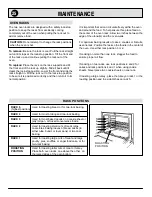OVEN USE
11
PILOTLESS IGNITION SYSTEM
Be sure oven control is set in the OFF position prior to
supplying gas to the appliance.
Your appliance features pilotless ignition. A glo bar will
light the oven burner. With this type of ignition system, the
oven will not operate during a power failure or if the oven
is disconnected from the wall outlet.
No attempt should
be made to operate oven during a power failure.
OVEN BURNER
The size and appearance of a properly adjusted oven
burner flame should be as shown:
Cone in center is smaller
Cone approx. 1/2-inch
The oven temperature is maintained by cycling the burner
on and off. After the oven temperature has been set, there
will be about a 45 second delay before the burner ignites.
This is normal and no gas escapes during this delay.
During the clean cycle, and some extended oven cooking
operations, you may hear a “popping” sound when the
burner cycles off. This is a normal operating sound of the
burner.
OVEN VENT
The oven vent is located at the base of the backguard on
freestanding ranges and across the back of the cooktop
on slide-in ranges. When the oven is in use, this area may
feel warm or hot to the touch.
To prevent baking problems, do not block the vent
opening in any way. Also, do not place plastics near the
vent opening as heat from the vent could distort or melt
the plastic.
GENERAL INFORMATION
S
Do not lock oven door during a bake or broil operation.
- If door is locked, beeps will sound and “door” will
flash in display when the BAKE or BROIL pad is
pressed.
- If door is locked during a cooking operation, the
operation will be canceled and, if oven temperature
is above 400
°
F, the internal locking mechanism will
engage. The door can not be unlocked and opened
until the oven has cooled.
S
The oven burner cycles on and off to maintain the oven
temperature for baking. The broil burner turns on for
broiling and cycles on and off to maintain the broil
temperature.
S
If you press BAKE or BROIL pad and do not set an
oven temperature or broil setting within 30 seconds, the
program will automatically cancel. The time of day will
reappear in the display.
S
To change oven temperature during
cooking, press
Y
or
B
pad to select
new temperature.
B
Y
OVEN CONTROL LOCK-OUT FEATURE
The Oven Control Lock-Out feature prevents the oven
from being turned on. This is especially helpful when
cleaning the control panel.
To activate:
1. Press and hold STOP
TIME and CANCEL pads
for 3 seconds.
2. Repeat step 1 to deactivate this feature.
and
Cancel
Cook
Time
When this feature is activated, OFF will appear in the
temperature display for 15 seconds whenever any pad is
pressed.
OFF
NOTE:
The current time of day will remain in the display
when this feature is activated.