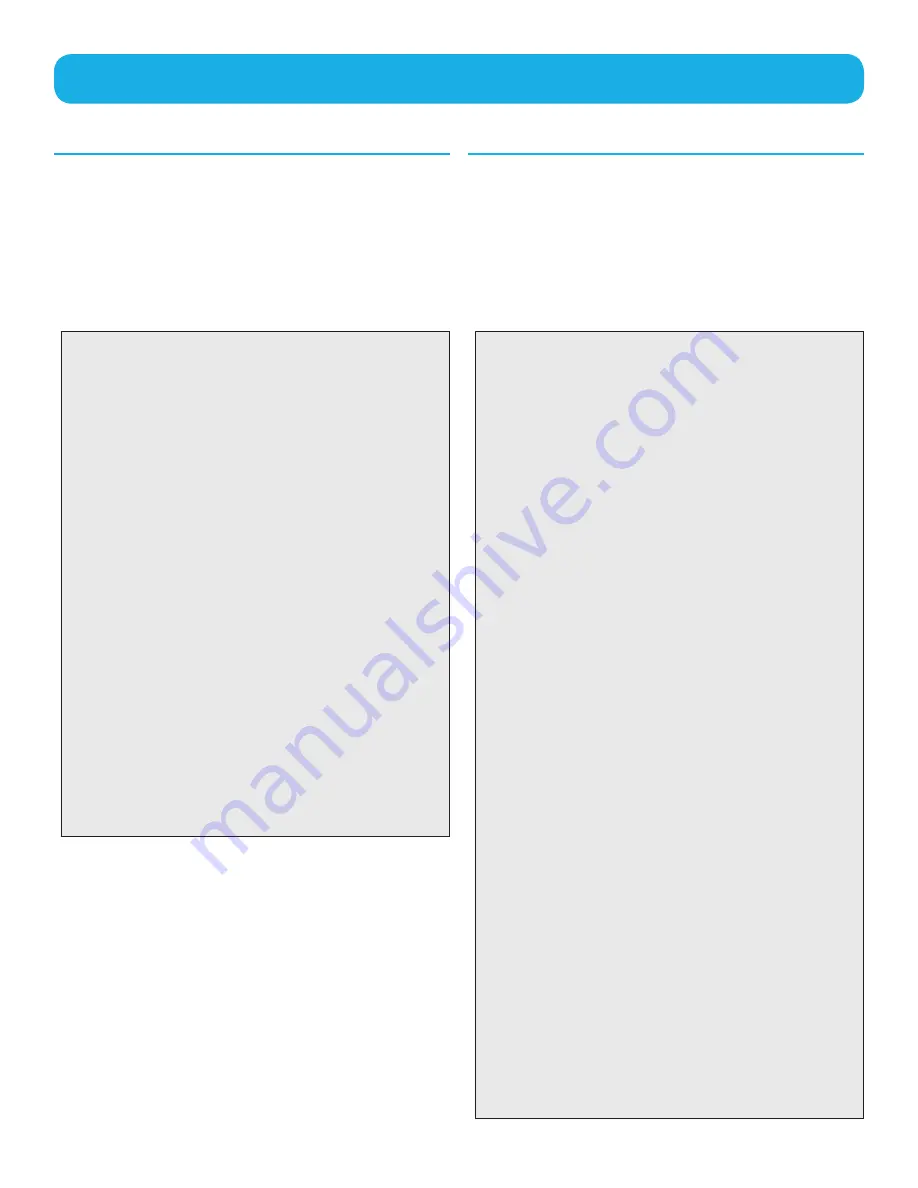
Settings
GPS Settings
Accessing GPS Settings
1. Press and hold the
Down
button.
2. Highlight “
Settings
” and press
EntEr
.
3. Highlight “
GPS Settings
” and press
EntEr
.
Enabled
: Checked, GPS is enabled;
unchecked, GPS is disabled.
Navigation
: Begins or ends navigation. Sets
destination, Activity Start or Last Marked.
See chapter
Navigation for more details.
(Not shown when GPS is disabled.)
Save Location
: Saves (marks) current
location. See chapter
Navigation for
more details. (Not shown when GPS is
disabled.)
GPS Status
: [Informational] Provides current
status of the GPS connection, Searching or
Connected.
Accuracy
: [Informational] Displays
estimated accuracy of the computed
location.
Satellites
: [Informational] Number of
satellites Switch is currently receiving GPS
signals from.
Device Settings
Accessing GPS Settings
1. Press and hold the
Down
button.
2. Highlight “
Settings
” and press
EntEr
.
3. Highlight “
Device Settings
” and press
EntEr
.
Language
: Options - Deutsch, English,
Español, Français, Italiano, or Nederlands.
Switch will restart after language selection.
Backlight
: Sets the time the backlight will
remain on before automatically turning
off to preserve battery life. Options - 15
seconds, 30 seconds, Remain On.
Date & Time
: Displays the current date and
time. Option to set date format and time
format. Option to set time source (Auto
or Manual. In manual, time zone and DST
needs to be selected.)
Default Units
: Options to set the default
units of measure for coordinate system,
speed/distance, elevation, height/weight,
temperature (Switch Up), heart rate, and
power.
Recording
: Enable or disable “Start
Reminders”. Enable or disable “Auto
Power Off”. Select whether the data
source for running or biking will come
from the GPS or an ANT+ sensor. Select
to include or exclude 0s from average
cadence and power.
ANT+ Settings
: See chapter on
ANT+
Sensors.
ANT+ Source
: See chapter on
ANT+ Sensors.
Feedback
: Set type of feedback used for
alerts and button presses. Switch - sound
on or off. Switch Up - sound, vibration, or
off.
Содержание Switch series
Страница 1: ...User Manual Switch Series...











































