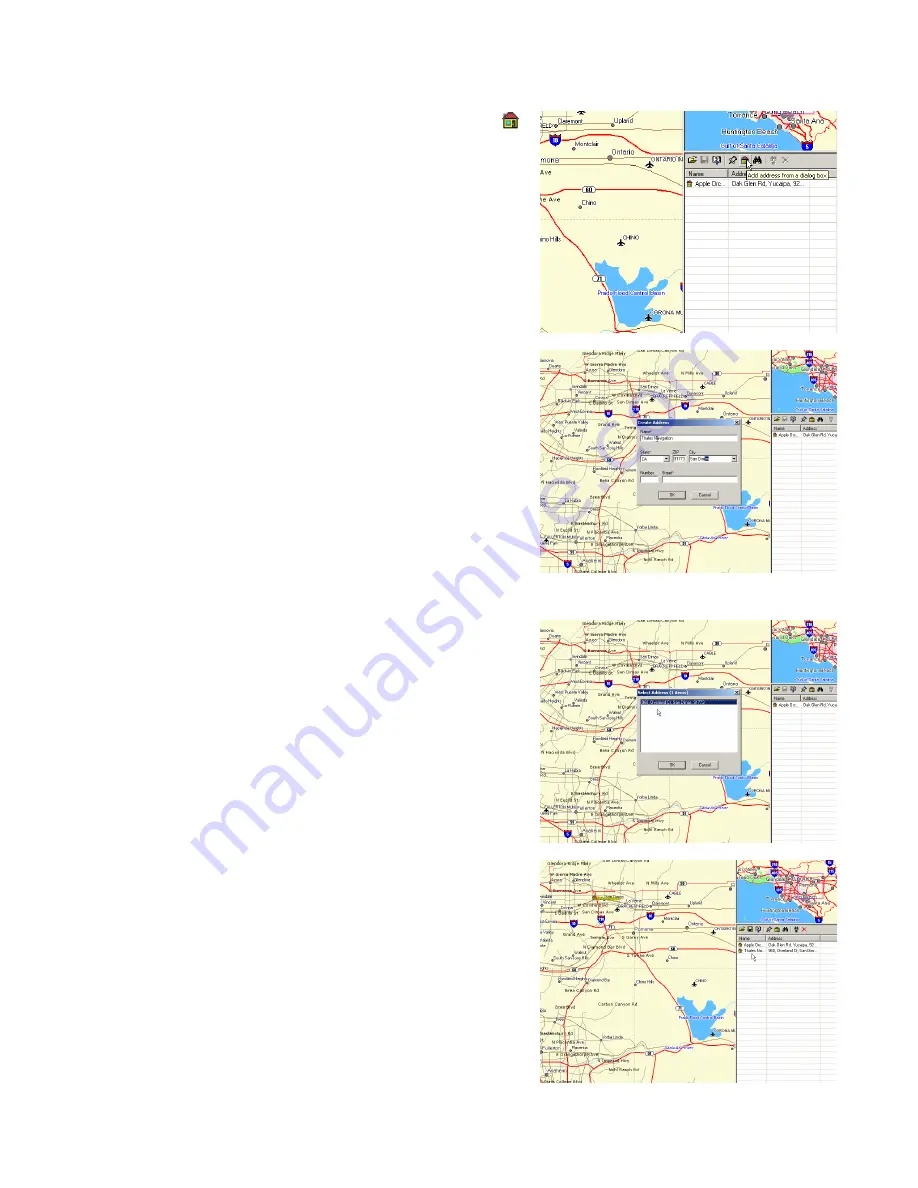
Address Book
46
Add Custom Address
An address can also be entered manually. Select the
Add Address
tool.
A dialog box will appear, prompting you to enter information for the
address you wish to enter. The state can be either typed in or selected
from the pull-down menu. The city field uses autofill to assist you in
finding the city. As you type, the list of matching cities is narrowed
down. You can type the entire name or select the city from the pull-
down menu after you have entered the first few characters. When
entering street names, do not enter any prefixes (e.g. N, or North) or
suffixes such as road type (e.g. St., or Street). The street name must
be entered exactly as it is written to find the street (e.g. if you are
searching for Overland Heights, you would enter “OVERLAND” and
the street would be found, but not if you entered “HEIGHTS” only). If
the street you are looking for has a hyphen, replace it with a space. If
the street name begins with “Rue” (e.g. Rue Andrée), you would need
to enter “RUE” first.
When you are finished, select
OK
. A list of possible addresses is
displayed. Confirm your selection by pressing OK.
The address is added to your address list.






























