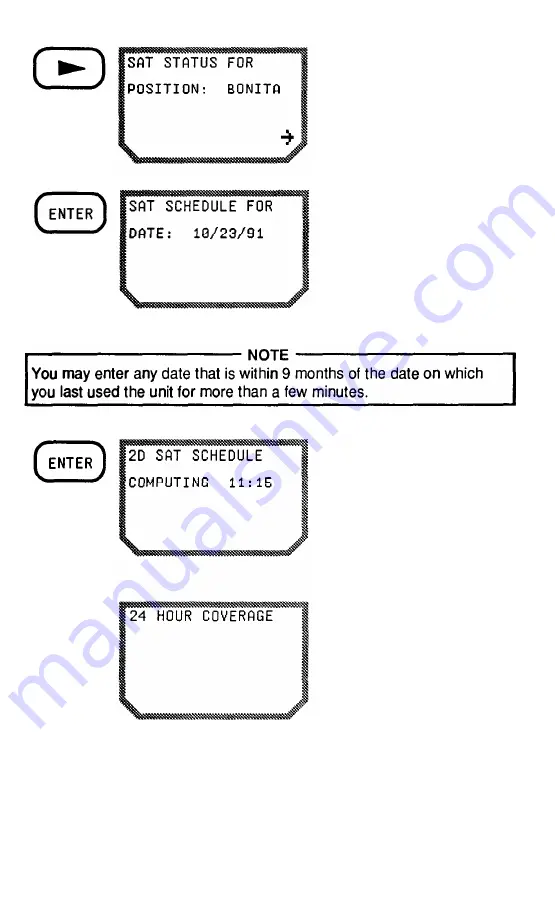
5-7
You can compute a
schedule for your current
position, or press the
RIGHT ARROW to choose a
waypoint.
Press ENTER to accept
the displayed position. The
current data is displayed.
Do nothing to accept the
date, or key in a new one.
Press ENTER to begin
computing. As the unit
calculates the satellite
schedule for a 2D or 3D
solution, the time advances
in 15-minute increments as
the unit computes a
24-hour schedule.
When the computations
are complete, the "window
of availability" appears.
This is when there will be
enough satellites to get a
position fix. In 2D, there
are usually enough satel-
lites at any given time.
Содержание NAV 5000
Страница 1: ......
Страница 84: ...4 37...
Страница 127: ...A 2...
Страница 137: ...Ellipsoid Model of the Earth A 12...
Страница 141: ...POSITION KEY SEQUENCES Receiver Status Screen Position Display ROUTE KEY SEQUENCE Creating Route A 16...
Страница 143: ...OR Rename Waypoints Erase Waypoints A 18...
Страница 153: ...960 OVERLAND COURT SAN DIMAS CA 91773 714 394 5000 22 10029 000...






























