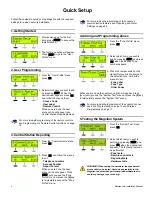Paradox Magellan Systems
13
Zone Programming
Magellan supports up to 16 wireless zones where each zone can
be configured with a different zone definition and option. Each
zone can also have a voice label recorded for it. Magellan’s
zones can be programmed using section programming or
through the Installer menu.
See Quick Setup on page 4 for more information on zone
programming using the Installer menu.
Zone Programming Overview
After assigning and setting up your wireless transmitters, define
the associated zone's parameters. The zone parameters define
the type of zone and how the control panel will react when an
alarm condition occurs on that zone. These zone parameters are
programmed into one section as detailed in Figure 16 on page
13.
Figure 16: Magellan Zone Programming Overview
Zone Definitions
Sections [001] to [016] represent zones 1 through 16
respectively, where the first three digits in each of these sections
represents the zone's definition. To
disable a zone
, enter 000
and then press the
[#]
key. There are 15 available Zone
Definitions, which are described as follows:
Entry Delay 1
Sections [001] to [016]: Zones 1 to 16, 3-digit # = 001
When the system is armed and a zone defined with Entry Delay
1 opens, the console will generate an alarm after the
programmed Entry Delay 1 Timer elapses. This is to provide
users with enough time to enter the protected area and disarm
the system. Entry Delay zones are commonly used at the entry/
exit points of the protected area (i.e. front/back door, garage,
etc.). Using different Entry Delays (see Entry Delay 2 below) is
useful when, for example, one entry point requires a longer delay
than the other entry point.
Entry Delay 1 Timer
Section [060]: 001 to 255 seconds; 000 = Disabled; Default
= 45 seconds
Enter the desired 3-digit delay value from 000 to 255
seconds into section [060] to program the Entry Delay 1
Timer.
Entry Delay 2
Sections [001] to [016]: Zones 1 to 16, 3-digit # = 002
Entry Delay 2 zones are identical to the Entry Delay 1 zones (see
Entry Delay 1 on page 13), except it uses a separate Entry Delay
Timer.
Entry Delay 2 Timer
Section [061]: 001 to 255 seconds; 000 = Disabled; Default
= 45 seconds
Enter the desired 3-digit delay value from 000 to 255
seconds into section [061] to program the Entry Delay 2
Timer.
Follow Zones
Sections [001] to [016]: Zones 1 to 16, 3-digit # = 003
When an armed Follow zone opens, the console will immediately
generate an alarm unless an Entry Delay zone opens first as
described in the situations below:
•
If an armed Follow zone opens after an Entry Delay zone
opens, the console waits until the Entry Delay Timer has
elapsed before generating an alarm.
•
If an armed Follow zone opens after more than one Entry
Delay zone opens, the console will wait until the Entry Delay
Timer of the zone that opened first has elapsed.
This feature is commonly used when a motion detector is
protecting the area occupied by the entry point keypad. This will
prevent the motion detector from causing an alarm when a user
enters through the entry point to disarm the system.
Press and hold
the
[0]
key
Enter your
[
INSTALLER CODE
]
or
[
MAINTENANCE
CODE
]
Enter 3-digit
[
SECTION
]
[001]
= Zone 1
[002]
= Zone 2
[003]
= Zone 3
[004]
= Zone 4
[005]
= Zone 5
[006]
= Zone 6
[007]
= Zone 7
[008]
= Zone 8
[009]
= Zone 9
[010]
= Zone 10
[011]
= Zone 11
[012]
= Zone 12
[013]
= Zone 13
[014]
= Zone 14
[015]
= Zone 15
[016]
= Zone 16
Zone Definition
000
= Zone disabled
001
= Entry Delay 1
002
= Entry Delay 2
003
= Follow
004
= Follow / Stay
005
= Instant
006
= Instant / Stay
007
= Instant Fire
008
= Delayed Fire Zone
009
= 24hr Burglary
010
= 24hr Hold-up
011
= 24hr Buzzer
012
= 24hr Gas
013
= 24hr Heat
014
= 24hr Water
015
= 24hr Freeze
Zone Options
*
[1]
= Auto-zone Shutdown (default)
[2]
= Zone Bypass (default)
[3]
= Future use
[6]
= Intellizone
[7]
= Delay alarm transmission
[8]
= Force Zone
[4]
[5]
Zone Alarm Type
OFF OFF Audible alarm (steady)
OFF ON Audible alarm (pulsed)
ON OFF Silent alarm
ON
ON Generate report only
Enter 3-digit
[
ZONE
DEFINITION
]
Use feature select
method (p. 11) to
select the
[
ZONE
OPTIONS
]
Press the
[#]
key
to save
Keypad beeps twice
* Available through Section Programming only.
Содержание MG-6060
Страница 1: ...All In One Wireless Security System V1 0 Model MG 6060 Reference and Installation Manual...
Страница 2: ......
Страница 44: ...42 Reference Installation Manual...
Страница 46: ......
Страница 47: ......