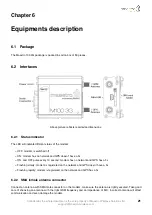Chapter 5
Maestro 100 3G easy setup guideline
Maestro 100 3G (M100) is a range of ready-to-use GSM modems for voice, data, fax and SMS services. It also
supports GPRS Class 10 for packet mode data transfer. The M100 is easily controlled by using AT command for all
kinds of operations. Fitted with a standard fifteen pins RS232 port and Windows configuration tool the M100 can be
set up with minimal effort. The M100 also features two digital input/output pins.
Maestro 100 3G Series:
–
M100 3G
–
Coming soon M100 3G Lite (without GPS and USB)
–
M100 3G Tracker: supporting tracking application for GPS based alert report (Q3 2013)
5.1
Downloading the Maestro Configuration Software
Start the web browser of your choice and download the Maestro Configuration Software at this address:
http://www.maestro-wireless.com/configuration-software/
Please start the setup.exe application and follow instructions shown on screen. It will also create a shortcut on your
desktop.
5.2
Using the Maestro Configuration Software
Figure 5.2.1: Start page - Maestro Configuration Software
Confidential, the whole document is the sole property of Maestro Wireless Solutions ltd.
17