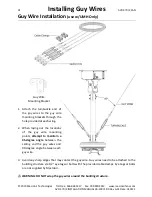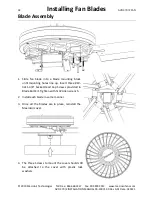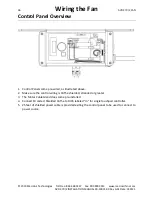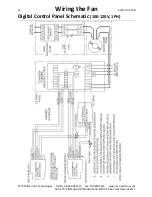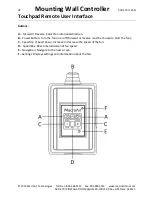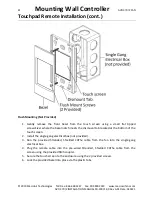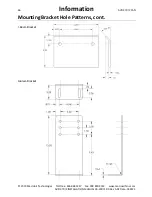43
Fan Settings
AVD 370/2 FAN
© 2019 MacroAir Technologies Toll Free: 866 668 3247 Fax: 909 890 2313 www.macroairfans.com
AVD 370/2 INSTALLATION MANUAL 90-30071-00 Rev A-01 Date: 030121
Touchpad Remote
1. Upon first power-up of the touchpad, the correct fan diameter will need to be selected.
2. After the blade size is selected, navigate to the next page using the arrow in the lower left to
reach the
“
Setting Blade Size
”
page.
3. Once Setting Blade Size is done, press the lower left arrow to get to the Motor Type Screen.
Then the lower left arrow again to get to the address screen. Change to the desired address
and press the Reset button. If you do not need to change the address, press the arrow in the
lower left until you are at the fan control screen.
4. If the fan stops operating unexpectedly, navigate to the fault code screen using the bottom
right arrow and record any fault codes (if present). Click the reset button until the display
reads ‘0’ or none. Then, attempt t
o run the fan again. If the fan is still not operating, navigate
to the fault code screen via the navigation arrows at the bottom of the screen and document
the code(s) displayed and call technical support at 866-668-3247. NOTE: Some faults can
only be read from the VFD.
Home Screen Fault Code Screen
Содержание AVD 370/2
Страница 1: ...Installation Manual AVD 370 2 Fan ...
Страница 2: ......
Страница 52: ...794 South Allen Street San Bernardino CA 92408 866 668 3247 Macroairfans com ...