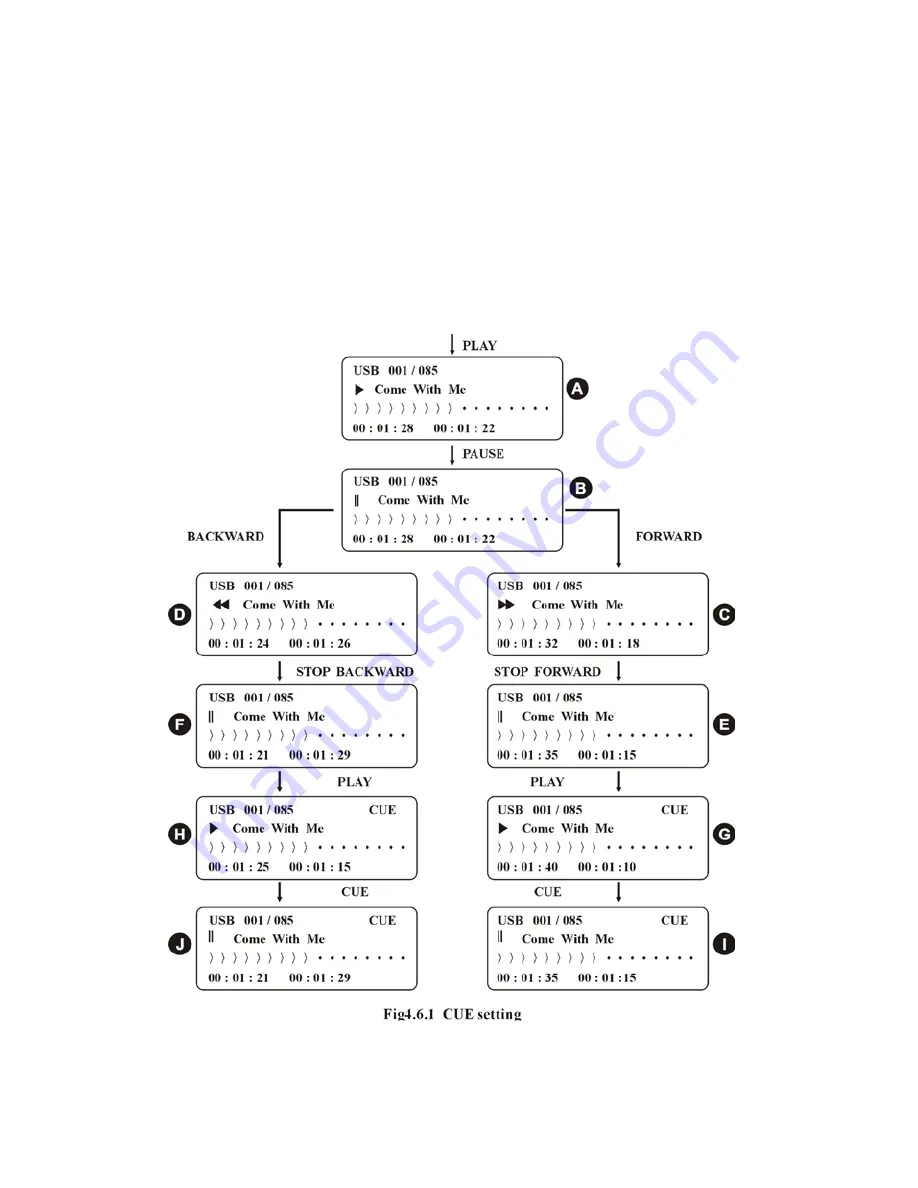
11
B. Press PLAY/PAUSE to pause the song.
C, D. Press FORWARD or BACKWARD to wanted position for CUE position.
E, F. Stop FORWARD or BACKWARD, the song will pause at that position.
F, H. Press PLAY/PAUSE to play the song again. The position where it starts to play will be stored
automatically as the CUE position, and `CUE` will show on the display indicating that CUE
position is stored.
I, J. To play the CUE position, simply press and hold CUE button. When the CUE button is
released, the song will go back to the CUE position and pause. The CUE position is only valid
within one song. If another song is selected, the old CUE position will be erased and the
beginning of the new song will become the new CUE position.













































