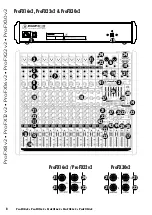Part No. SW1072 Rev. A 12/14 ©2014 LOUD Technologies Inc. All Rights Reserved.
16220 Wood-Red Road NE • Woodinville, WA 98072 • USA
Phone: 425.487.4333 • Toll-free: 800.898.3211
Fax: 425.487.4337 • www.720trees.com
WARRANTY AND SUPPORT
Visit
WWW.720TREES.COM
to:
• Identify
WARRANTY
coverage provided in your local market.
Please keep your sales receipt in a safe place.
• Retrieve a full-version, printable
OWNER'S MANUAL
for your product.
•
DOWNLOAD
software, fi rmware and drivers for your product (if applicable).
•
REGISTER
your product.
•
CONTACT
Technical Support.
EN ES FR DE
GARANTÍA Y SOPORTE TÉCNICO
Visite la página web
WWW.720TREES.COM
para:
• Conocer la cobertura en periodo de
GARANTÍA
correspondiente a su país. Le recomendamos
que conserve su recibo de compra o factura en un lugar seguro.
• Conseguir una versión completa e imprimible del
MANUAL DE INSTRUCCIONES
de este aparato.
•
DESCÁRGUESE
lo último en software, fi rmware y drivers para este producto (cuando sea aplicable).
•
REGISTRAR
este aparato.
•
PONERSE EN CONTACTO
con el departamento de soporte técnico.
EN ES FR DE
GARANTIE ET ASSISTANCE TECHNIQUE
Consultez
WWW.720TREES.COM
pour:
• Connaître la couverture de la
GARANTIE
dans votre région. Merci de conserver vos factures dans un lieu sûr.
• Récupérer une version complète imprimable du
MODE D’EMPLOI
de votre appareil.
•
TÉLÉCHARGER
le logiciel, le fi rmware et les pilotes de votre produit (le cas échéant).
•
ENREGISTRER
votre produit.
•
CONTACTER
le département d’assistance technique.
EN ES FR DE
GARANTIE UND SUPPORT
Besuchen Sie
WWW.720TREES.COM
, um:
• Die
GARANTIE
-Bedingungen für Ihr Land zu fi nden. Bitte bewahren Sie Ihren Kaufbeleg gut auf.
• Ein ausführliches druckbares
BEDIENUNGSHANDBUCH
für Ihr Produkt zu fi nden.
• Software, Firmware und Treiber für Ihr Produkt (falls anwendbar)
HERUNTERZULADEN
.
• Ihr Produkt zu
REGISTRIEREN
.
• Den Technischen Support zu
KONTAKTIEREN
.
EN ES FR DE