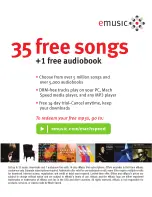14
Date & Time
- To adjust the date or time you will use
[NEXT] and [PREV] to adjust the value of the item, and
[MENU] to change the item. When done, press [PLAY]
to save the changes
Display
- Display allows you to change several display
settings
o
Backlight
- allows you to adjust the length of
time before the backlight will power off to
conserve the battery when the player is idle. Off
will disable this feature, and keep the backlight
lit constantly
o
Backlight Brightness
- Adjust your screen
brightness, 1 is the lowest setting, and 5 the
brightest
o
Screen saver time-
Adjust the length of time the
player is idle before displaying the screen saver.
Off will disable this feature, and the screen saver
will never appear
Power Saving
- Adjust your power saving options
o
Idle Time
- set the length of time that the player
is idle before automatically powering off to
conserve battery life
o
Sleep Time-
set a timer to power the device off.
This is designed for those of us who listen to