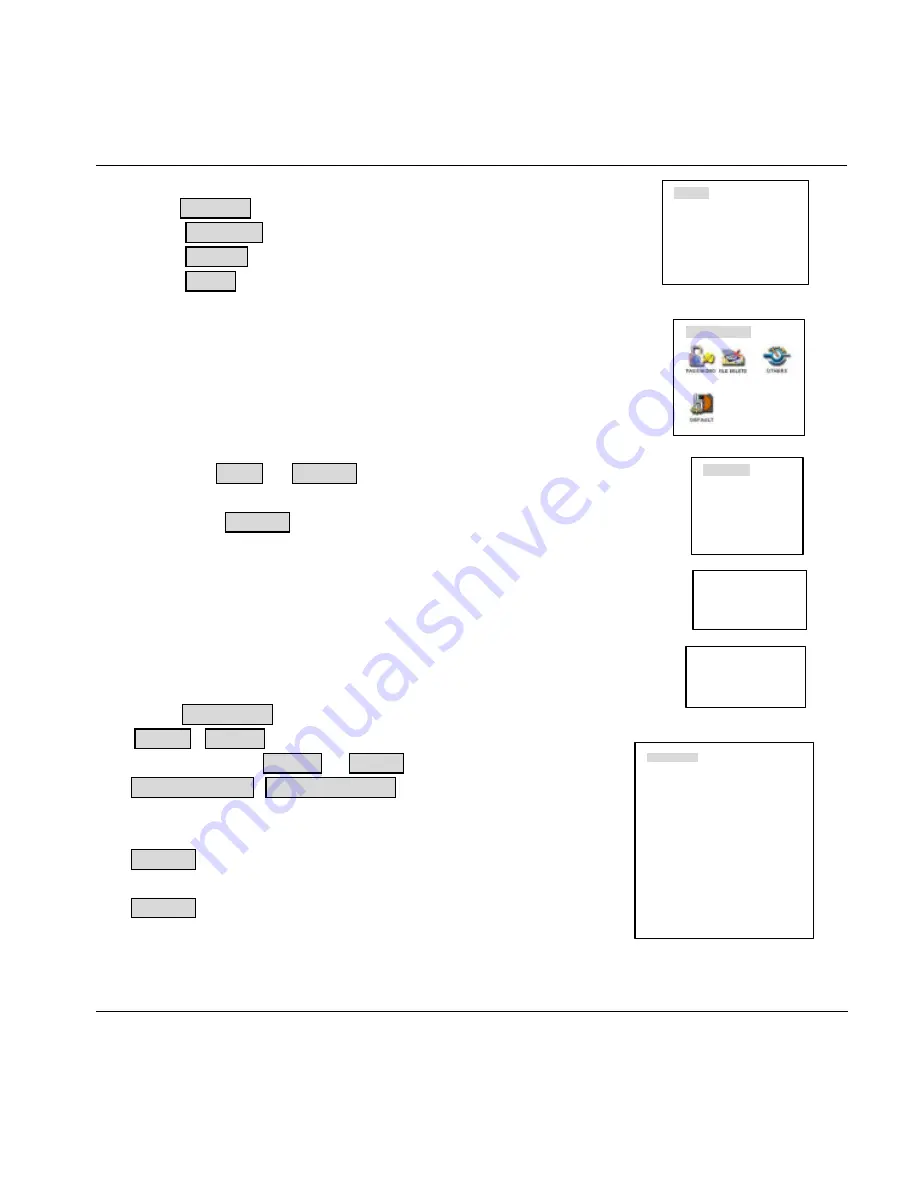
DVR1604RW
Digital Video Recorder
Operational Manual
© 2004 Mace Security Products.
35
RS232
COMFUNC select super terminal or Keyboard.
BAUDRATE select correspond baud rate. DATA BIT selection 1-8.
STOP BIT three selection 1
、
1.5 and 2.
VERIFY odd and even
Menu of Admin setting is pictured at Right:
Password
Select GUEST and MANAGE. Press
pq
or the number key to change the password,
then confirm the change by inputting the password again. Press
ESC
to go back to the sub
menu. Only MANAGE level user can change the password.
Manage
FILE DEL
Input advanced password, and enter
FILE DELETE.
If you are sure to clear the files
on the HDD, click OK.
HDD SET
Set working state of HDD. W means working HDD
Out mode
FONT COLOR: default color, green, orange, blue and red, press
pq
to select.
POINT
X
、
POINT
Y
:adjust the origination of the real-time monitoring window.
The numerical range of POINT X and POINT Y : 0— 352 and 0— 288.
MONITOR HEIGHT
、
PLAYBACK HEIGHT: Set the numerical range by using the
direction key to zoom the window of real-time monitoring video and playback video.
The range is 288-576.
OUTPUT1, it can rotate in a SPLIT 1/4/9/16 mode. Those channels marked with
●
can be showed circularly after a certain interval.
OUTPUT2 ,it can rotate in a single window by window mode. Those channels
marked with
●
can be showed circularly after a certain interval. Input the advanced
password and press
ENTER
to confirm to select the default setting.
6.4.4 Admin setting
ADMIN SETTING
RS232
COMFUNC HYPETERM
BAUDRATE 115200
DATA BIT 8 BIT
STOP BIT 1 BIT
VERYIFY NULL
DEFAULT SAVE CANCEL
PASSWORD
GUEST ******
CONFIRM ******
MANAGE ******
CONFIRM ******
SAVE CANCEL
FILE DELETE
DELETE ALL FILES?
OK CANCEL
OUT MODE
FONT COLOR WHITE TIME -OSD ON
TITLE WHITE CHAN-OSD ON
POINT-CX 003 POINT-CY 003
MONHEIGHT 530 PLAYHEIGHT 530
VGA- MODE 1024*768*60
LOGO OFF
CYCLE OFF INTERVAL 005S
No.1 2 3 4 5 6 7 8 9 10 11 12 13 14 15 16
OUTPUT1
●○○○○○○
OUTPUT2
●○○○○○○○○○○○○
○○○○○○○○
DEFAULT SAVE CANCEL
HDD SET
HDD 01
SETTING WORK-HDD
No. 1 2 3 4 ……
STAT W - - - … … ..
















































