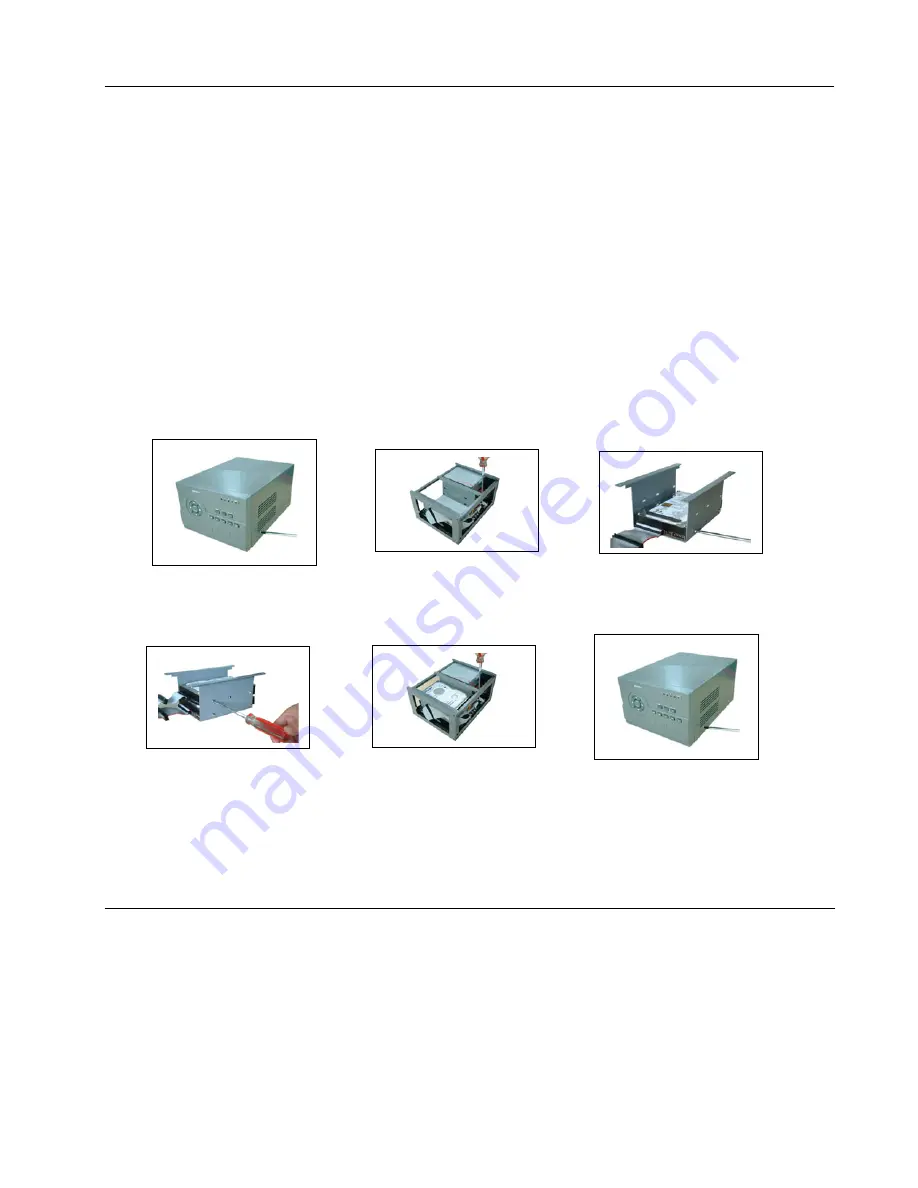
63
Appendix 2 Hard Disk Installation
Hard disk installation
There is one 40G hard disk (HD) preinstalled in the Mace DVR, unless you ordered a special configuration. So
normally you DO NOT have to go through these steps. This procedure only applies to cases where there is no
built-in hard disk in the DVR or additional hard disks need to be installed.
In total, a maximum of 4 large capacity hard disks can be installed inside the machine if a CD burner is not
needed. With a CD burner, there can be a total of 5 internal large capacity hard disks. User can decide the
number of hard disks according to required image quality, recording time and recording length.
Installation steps
a
Dismantle the fixed
screw of the top cover
b
Dismantle the HD Bracket
c
Install the second HD
d
Put back the HD Bracket
e
Install the first HD
f
Put back the Cover Case
Содержание DVR-56MR
Страница 1: ...Mace Security Products Inc Presents Digital Video Recorder based on Mpeg4 Technology...
Страница 13: ...13 Chapter 2 Basic System Operations 1 Start Stop the DVR Recording Alarm Input Output Pan tilt Control Network...
Страница 46: ......
Страница 55: ...55 Chapter 5 System Connections DVR Rear View RS 485 Port Connection...
Страница 59: ...59 nstruction of RS485 A B line Used to connect the A and B line of the PTZ units...


































