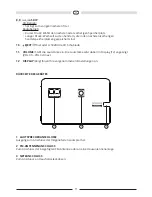22
FRONT PANEL
LINE IN
USB
1
2
3 4 5
6
7
8
9
10
11
12
1
ON/STBY: Switches the device on when it is in the standby mode. Conversely the device
can be switched from power operation to the standby mode.
2
LINE IN: 3.5 mm stereo input jack for an auxiliary audio device (e.g. MP3 player, etc.).
3
USB INPUT: For connecting USB storage media.
4
CD COMPARTMENT: Insert the CD into the compartment with the label facing upwards.
5
SOURCE: Used for selecting the input source (CD, USB, FM, LINE IN, BT). This is indicated
on the display (12) briefly
6
PLAY/PAUSE: Starts or pauses the playback from a CD.
7
STOP: CD operation: Stops a CD that is playing.
Содержание MMC 200
Страница 1: ...MMC 200 BEDIENUNGSANLEITUNG GARANTIEURKUNDE OWNER S MANUAL WARRANTY DOCUMENT ...
Страница 3: ...4 16 ...
Страница 28: ......
Страница 29: ......