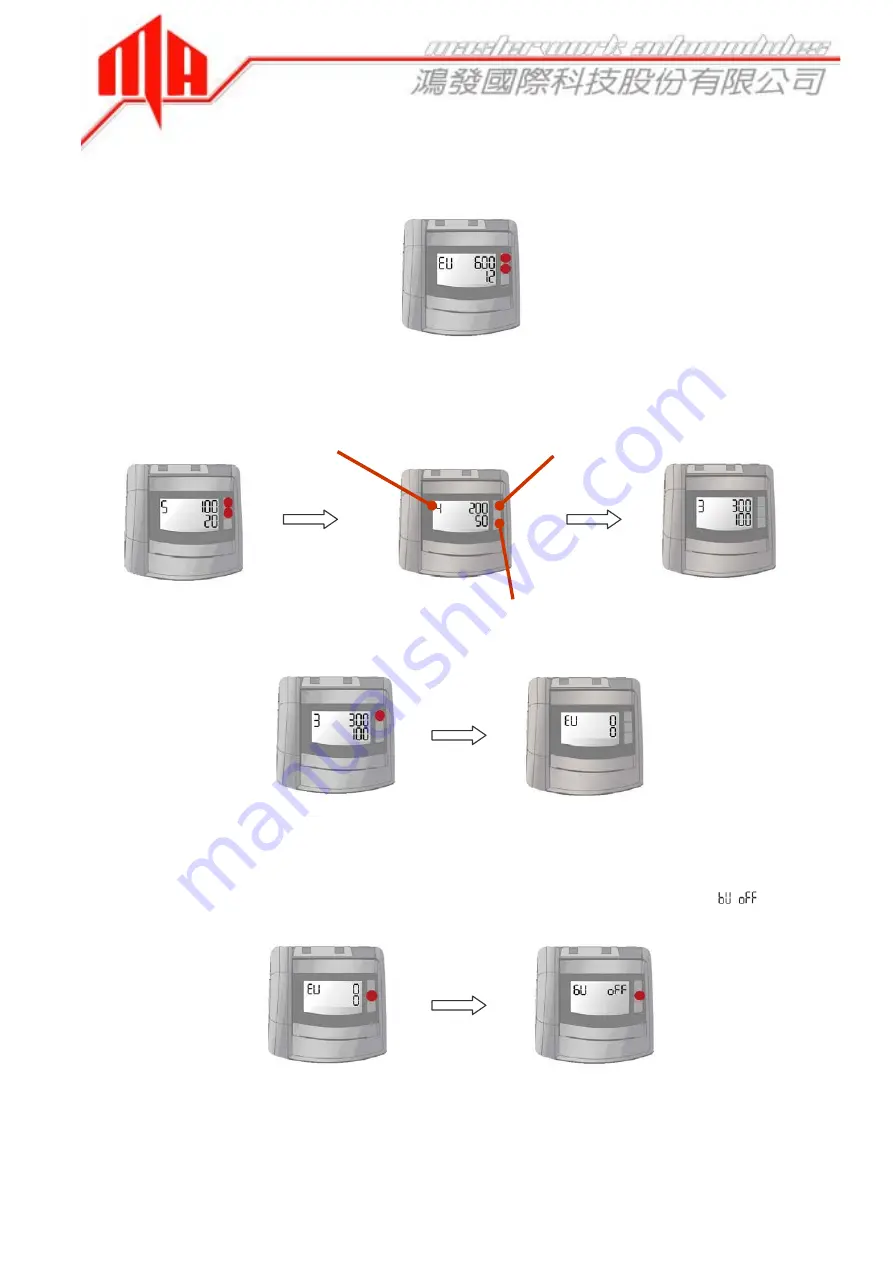
────────────────────────────────────────────────
User Manual – PD100
7
2.
Press the key F1/F2 to switch to list mode.
3.
Press F1/F2 to change pages. Each page shows the subtotal and
quantity by different denominations.
Counted note quantity
Subtotal
4.
Press and hold the F1 to clear the result and back to main screen.
Turn on and off the buzzer.
1.
Press and hold the key F3 to turn on the unit.
2.
To turn off, press and hold the F2 until the display shows “
”.
Different denomination












