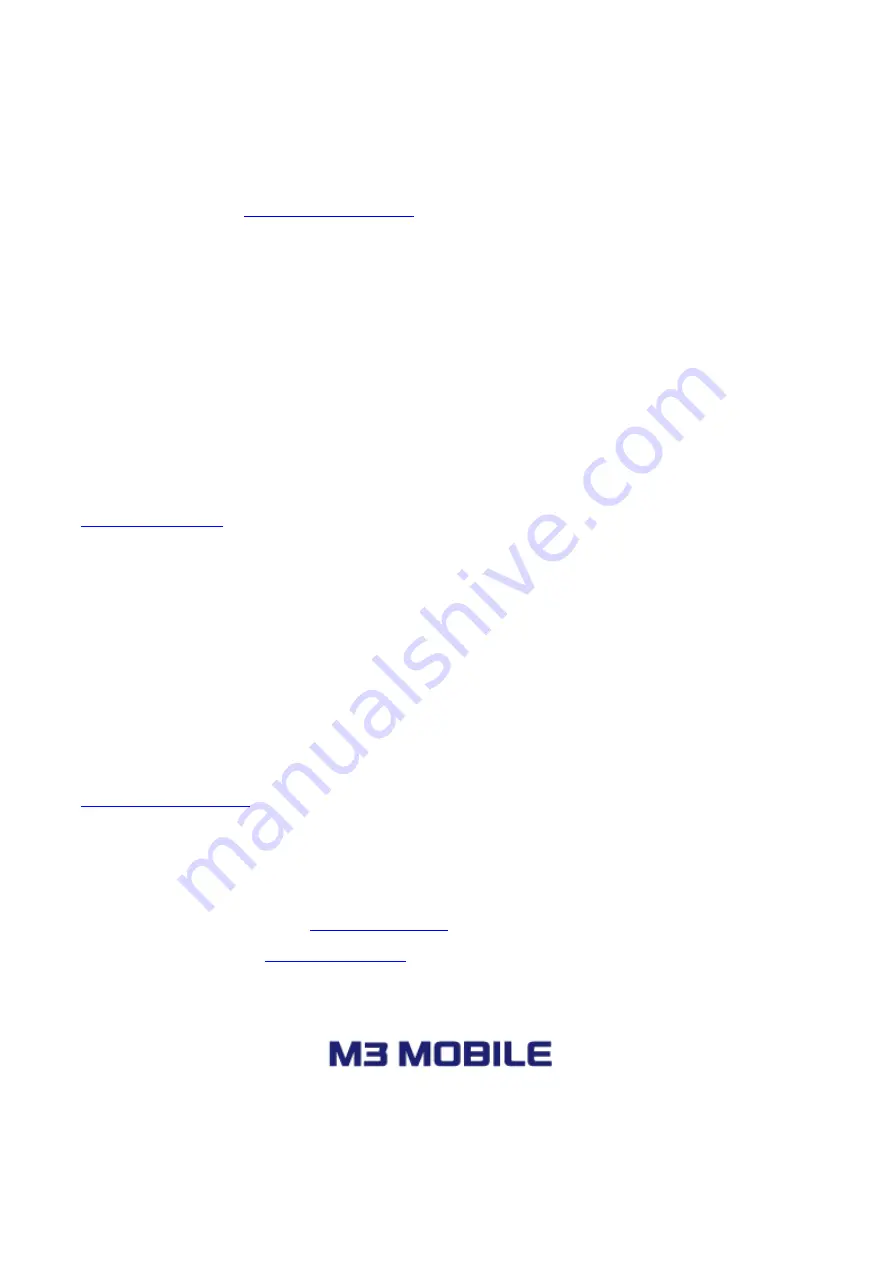
47
5.4 Service
If you have any questions or complaints with using our product, please contact
M3 Service Center
or visit our
Web site
). We do our best to immediately respond to your
inquiry.
The M3 FAQ document may help resolve general problems.
For any questions on work programs, please contact the program supplier for faster service.
5.4.1 Contacts
Head Office
4F, Namjeon Bldg, 44, Gu-ui Gangbyeon-ro, Gwangjin-gu, Seoul, Korea, 05116
Tel: +82 2 574 0037 Fax: +82 2 558 1253
, [email protected] , [email protected]
Service Center
Chun-ui Techno Park 201-610, 202, Chunui-dong, Wonmi-gu, Bucheon, Gyeonggi-do, 420-857,
Korea
Tel: +82 32 623 0037 Fax: +82 70 4015 6323
Web site
Information Technology Team :
Customer Service Team :
Содержание UL20 Series
Страница 1: ...1 User Manual Version 1 4 2019...


























