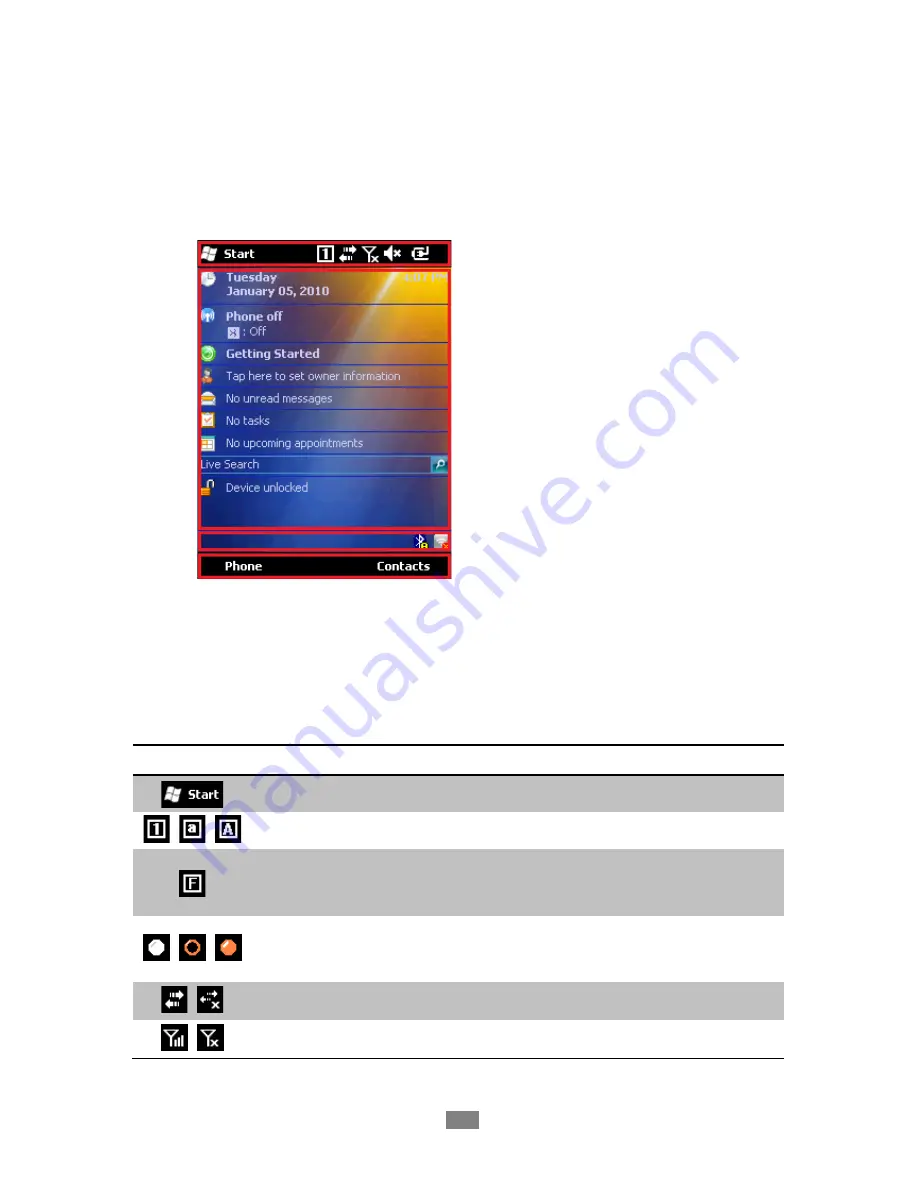
Basic usage
19
2.3
Screen
When you turn on the device, you will see a screen as the following image. The
screen is divided into 4 sections.
Status bar
Today screen
Task bar
Menu bar
2.3.1
Status bar
Status bar indicates the status of the device and ‘Start’ menu.
Icon
Name
Description
Start menu
Expands the Start menu.
/
/
Input mode
Number
Lowercase letter
Uppercase letter
Function mode
Status of function mode.
Only in Alpha-Numeric version.
/
/
Orange mode
Status orange mode
Only in QWERTY version.
/
Connectivity
Display data connectivity (Sync)
/
Phone status
Displays signal strength
Содержание Orange
Страница 1: ...User Manual Version 2 0 2012...
Страница 7: ...Contents 7 5 2 Services 42 5 2 1 Contact details 42...
Страница 16: ...Basic usage 16 2 Basic usage 2 1 Features Device layout...
Страница 41: ...Etc 41...



































