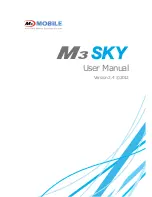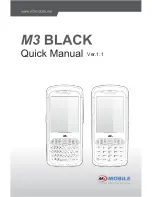Main Screen
z
Main screen
–
Main Screen is set below
e
Start menu
Info bar
Basic Usag
e
Day/Time inf
Wireless info
User info
Messages in
T k i f
B
Task info
Today info
Lock info
Pocket MSN
Left / Right functio
23
Button
function
Button
function
Start menu
Select the program you want to
use.
Info bar
View the power, modem, sound,
input mode and connecting view.
D /Ti
i f
Vi
th
t d t
d ti
fo
o
fo
Day/Time info
View the current date and time.
Wireless info
View the Wireless power and state.
User info
View the personal information.
Messages info
View the Messages received.
Task info
View the task information
info
on info
Task info
View the task information.
Today info
View the Today’s information.
Lock info
View the screen / Lock information.
Pocket MSN info
View the Pocket MSN information.
Left/Right Function
Left/Right Function
info
View the Left / Right information.
Содержание Sky
Страница 1: ......
Страница 20: ...20 2 Basic Usage Calibration Main screen Main screen Input Screen...
Страница 29: ...3 ActiveSync ActiveSync Introduction I t lli A ti S Installing ActiveSync Synchronization of Data...
Страница 33: ...4 How to use Internet Via Wireless WAN Via Wi eless LAN Via Wireless LAN Browsing the Web Site...
Страница 56: ...6 Usage of Device Camera Bl t th Bluetooth BTExplorer IrDA GPS GPS Scanner RF ID...
Страница 81: ......