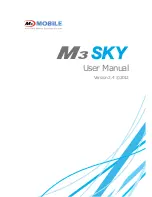Contents
6
Contents
1.
Getting Started
....................................................................... - 9 -
1.1
Product package
......................................................................... - 9 -
1.1.1 Device and Peripherals
........................................................................ - 9 -
1.2
Battery
........................................................................................... - 10 -
1.2.1 How to Use
........................................................................................ - 10 -
1.2.2 How to charge
................................................................................... - 11 -
1.3
Power on & off
........................................................................... - 14 -
1.3.1 Power on
........................................................................................... - 14 -
1.3.2 Power off
........................................................................................... - 14 -
1.3.3 Sleep mode
........................................................................................ - 14 -
1.4
Memory card
............................................................................... - 15 -
1.4.1 Inserting memory card
...................................................................... - 15 -
1.4.2 Data check
......................................................................................... - 15 -
1.5
SIM card
....................................................................................... - 16 -
1.5.1 Inserting SIM card
............................................................................. - 16 -
2.
Basic usage
.............................................................................. - 17 -
2.1
Features
........................................................................................ - 17 -
2.2
Keypad
........................................................................................... - 18 -
2.2.1 Buttons
.............................................................................................. - 18 -
2.3
Screen
............................................................................................ - 20 -
2.3.1 Status bar
.......................................................................................... - 20 -
2.3.2 Today screen
..................................................................................... - 21 -
2.3.3 Task bar
............................................................................................. - 21 -
2.4
Data input
.................................................................................... - 22 -
2.4.1 Stylus pen
.......................................................................................... - 22 -
2.4.2 Keyboard
........................................................................................... - 22 -
2.5
Reset
.............................................................................................. - 24 -
Содержание M3 SKY
Страница 1: ...User Manual Version 2 4 2012...
Страница 8: ...Contents 8...