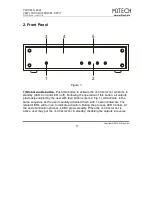VAN DER GRAAF
VERY LOW NOISE POWER SUPPLY
REVISION P
R
A – JUNE 2014
Copyright © 2014, M2Tech Srl
19
M2Tech
www.m2tech.biz
6.1. Setting and changing the activation sequence
Please refer to the VAN DER GRAAF as it is right after delivery from the dealer, turn
it on and push the global enable button. The global enable LED turns on. No output is
active (all output enable LED ‘s are off).
Enable the first output pushing its enable button.
NOTE: the first output to be enable must not necessarily be the one labelled as
‘OUT 1’. More simply, it will be the first one that the user wishes or needs to
activate.
As well, enable other outputs (all the available outputs or a part of them) in the
desired order.
NOTE: the order of activation chosen by the user will be stored by the
VAN DER
VAN DER
VAN DER
VAN DER
GRAAF
GRAAF
GRAAF
GRAAF
when it goes in standby. Should the unit, after outputs order setup be
turned off toggling the power switch while it’s active, it will not store the
sequence.
If an output is disabled, it will be deleted from the enable sequence. Any output
activated while a sequence is already set, will be added to the sequence as the last
output to be enabled. Therefore, if the present sequence is: OUT2-OUT1-OUT3 and
output 1 is disabled to be enabled again shortly after, the new sequence becomes:
OUT2-OUT3-OUT1.