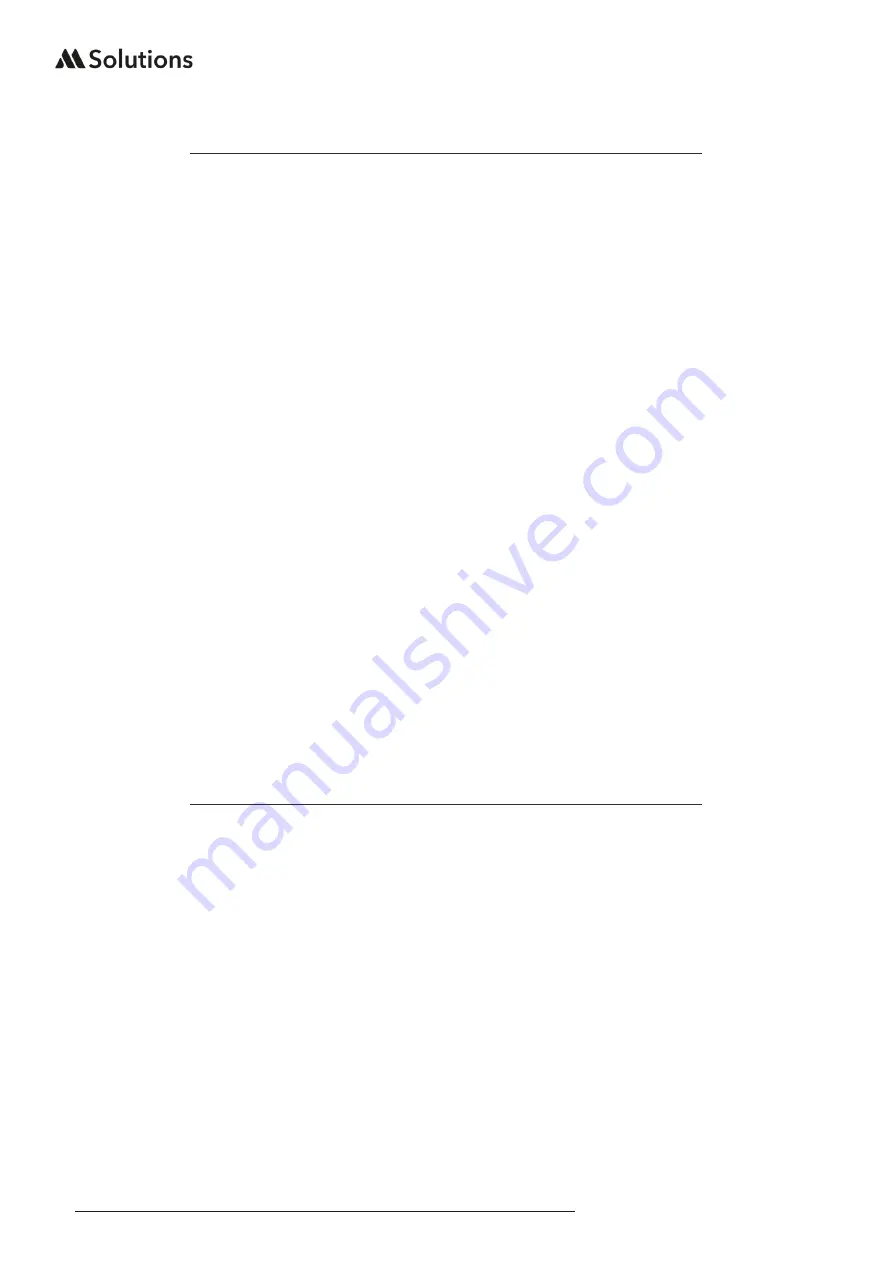
12
|
www.m4sol.com
MS-TestPro USER GUIDE
MS-TestPro Test Setup
1. Remove Transmitter, Receiver and PoH Adaptor from the main tester body.
2. Insert either the Transmitter or Receiver module (as required) into the MS-TestPro main
unit in the lower slot. This will be known as the local module.
Please note: only the lower
slot is used to connect modules to the MS-TestPro main unit. The upper slot is only used
for module storage during transport.
3. Use the guide rails to insert the local module into the tester pressing firmly to make a
solid connection between the data adaptors on both the local module and the tester
body.
4. Connect the CATx cable to the HDBaseT connection on the local module inserted into
the tester.
5. Run a short HDMI cable from the HDMI output located on the side of the MS-TestPro to
the HDMI input of the local module (assuming the local module is the Transmitter), or
from a HDMI source device, or 3rd party Test Pattern Generator to the HDMI input of the
Transmitter if the Transmitter is going to be used as the remote module.
6. Attach the PoH Adaptor to the remote (Transmitter or Receiver) module so that this will
function as the PoH powered device (PSE). Power over HDBaseT is sent from the local
module (PD) inserted into the tester, to the remote module over the CATx cable.
7. Connect the remote module to the HDBaseT port on other end of the CATx link.
8. Connect the Receiver module by HDMI to a display, or HDMI Analyser on the far end of
the CATx cable to see a live image being transferred over the HDBaseT link.
HDBaseT Testing Types
Depending on the reason for using the MS-TestPro, there are a few differing types of test
that can be undertaken.
1. HDBaseT Certification: unlike certification of an IP infrastructure, this test will verify
that a run of CATx cable is capable of carrying a HDBaseT signal. This test should be
used for new cabling runs, after installation / termination, to guarantee that 3rd party
HDBaseT manufacturers equipment can work over the cable infrastructure.
2. HDBaseT Performance: this is a “live view” of the HDBaseT signal passing across the
CATx link based on the image being supplied to the tester from its own HDMI pattern
generator, or a live HDMI source.
3. Log Analysis: this is used in instances where intermittent drop-out of signal is
experienced over a CATx cable run. This can be left “testing” the cable for up to 24 hours,
logging the signal quality at 1 second intervals.
The next few pages of this User Guide will outline the above tests in more detail.



























