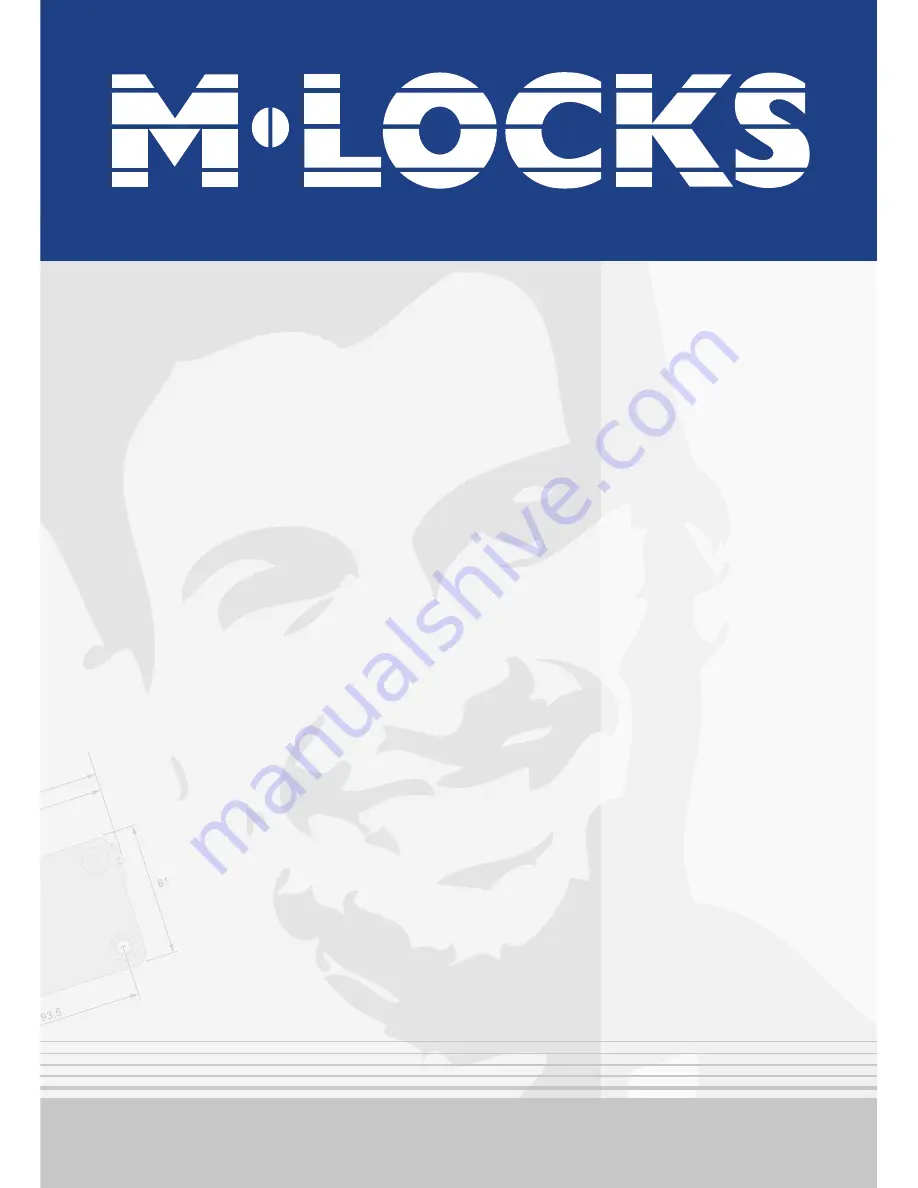Отзывы:
Нет отзывов
Похожие инструкции для Rotobolt EM2050

CX6192
Бренд: uhlmann & zacher Страницы: 25

Keypad EZ Remote Unlock
Бренд: BEST ACCESS SYSTEMS Страницы: 2

Sienna 164510
Бренд: ikonic Страницы: 2

6020370
Бренд: Hydro Страницы: 11

Push-Bolt
Бренд: Iseo Страницы: 20

T6530/DL
Бренд: Tecnosicurezza Страницы: 6

Pulse
Бренд: Tecnosicurezza Страницы: 12

DigiTech Series
Бренд: Tecnosicurezza Страницы: 20

SafeTech F8E503
Бренд: Belkin Страницы: 9

National D8838
Бренд: COMPX Страницы: 1

National D150CB
Бренд: COMPX Страницы: 1

5050
Бренд: NEAR Страницы: 10

SHS-H505
Бренд: Samsung Страницы: 12

SHS-P717
Бренд: Samsung Страницы: 12

KeyGarage 737
Бренд: Abus Страницы: 2

FTS 88
Бренд: Abus Страницы: 4

iFP
Бренд: Itec Страницы: 31

26924
Бренд: Weiser Страницы: 3